
Flyme Tips: Small functions that you may not know (6)
| ||
Related threadsSignatureFlyme, go global! |
||
|
thanks for share
| |
|
|
|
|
Indian version of Contact details doesn't look like same

There is no edit button, but there is an edit option below | |
|
|
|
|
Nice share....1st really try..{:10_354:}
| |
|
|
|
|
Useful functions...
| |
|
|
|
|
Usefull indeed..
| |
|
|
|
Pulak replied at 2016-03-16 00:51 which is this version? | |
|
|
|
MZ_JackZhang replied at 2016-03-16 07:55 5.6.3.15in beta | |
|
|
|
|
Useful stuff
| |
|
|
|
|
The whole compilation has 6 chapters and maybe more can come, that means Flyme has a lot of tricks and is more intuitive!
| |
|
|
|






























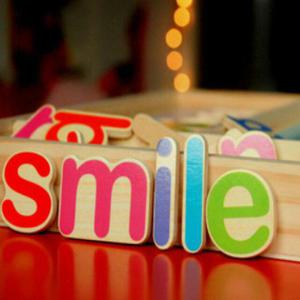

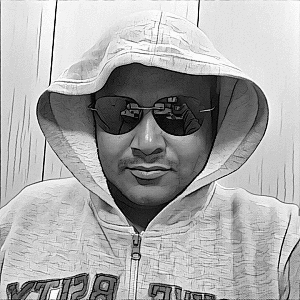













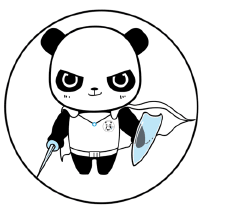




21