[TUTO] Fix Google Play services are updating Edited by Frederic89 at 2018-05-10 04:39
Since Meizu gives no solution for us Europeans that use Google Services, here is the solution. To begin I specify that I am on Flyme 6.3.0.0 G which you can download HERE =>
1°)Download and replace Google Play services with this version for Android 5.1:
3°) Go to your "Security" app and select Datas icon. 4°) Click on "Network access". 
5°) Select in Tab option "Background" and search Google Play services. 
6°) Now restrict background data option for no update services. 
FINISH you have now ALL Google play services Work in your Meizu PRO 5. | |
Related threads |
|
|
Sorry for link don't work in post, copy/paste in your browser.
| |
|
|
|
|
This version is android 7?
| |
|
From Forum App |
|
|
Edited by Frederic89 at 2018-05-10 04:37
No sorry, Flyme 6.3.0.0G is on 5.1. I have edited my post with the Google Play services for Android 7.0, try this version. Mirror link added on Mega for Flyme 6.3.0.0G. | |
|
|
|
|
no funciona en.android 7.0 flyme7
| |
|
Yes, i don't have solution for the moment...
| |
|
|
|
|
thanks, i use 7.1.5.0A, follow your guide and success
| |
|
|
|
|
I cant replace Gg play service on my pro 5, flyme 7.2
| |
|
|
|
|
Edited by User546365092 at 2019-04-11 12:49
Hello | |
|
|
|
|
Looks like your method is working perfectly on me. Thanks! I am currently using the Meizu 16s (Chinese Version) with flyme 7.3 installed. I tried your method and all apps relying on google maps API are working fine, even after I update google play services. But things won't work after a reboot. So I guess I will just keep the phone on XD
| |
|
|
|


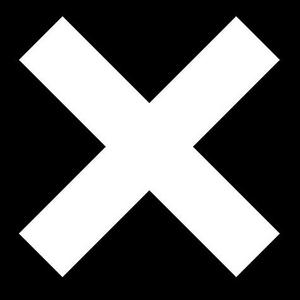









11