[Need root] Change the font for all languages! Edited by R22Cohen at 2017-02-18 16:43
Change the font for all languages! Need to root the phone: Root meizu (credits to Ultrametric) Any damage to the device as a result of incorrect action of the tutorial - at your own risk! If you are doing the tutorial right - nothing happens! if you want to change the english font you can to change with Xposed (credits to Ultrametric) and the modul - ifont [size=14.6667px][size=14.6667px][size=14.6667px]First stage: Download the applications - busybox and Root Browser. Second stage: Now download the font that you want (it's important that the font will be in the language that you want to change, if you download font that he not in the language that you want to change - it's will not work) Third stage:

Now the final step: Turn off and turn on the device. The font in the language that you changed - has changed!! Flyme Group in telegram Talk with people around the world about meizu devices! | |
Related threads |
|
|
Good
| |
|
|
|
|
ssssss
| |
|
|
|
|
Nice Thaknks
| |
|
|
|
|
Thank you bro!
| |
|
|
|
|
Thanks for the tutorial
| |
|
|
|
|
nice
| |
|
|
|
|
Nice option.
| |
|
|
|
|
Good option
| |
|
|
|
|
nice to see
| |
|
|
|














































59