1. QR Code Link-
Go to gallery, on the bottom right side will be a QR code that you can tap then a link will pop up and you can copy and paste it to your browser


2. Enabling the SmartTouch Capability-
Go to settings- Accessibility, SmartTouch, then turn it on, allowing you to choose shortcuts using the touch ball



3. Front Camera "Mirror Flip"-
Switch to your front camera for a "selfie" then it will be located on the top left corner tap it and take some beautiful shots.

4. File Transfer-
Turn on your bluetooth, Pair with your mate's phone, Select the file to share and share using bluetooth transfer, Select your mate's phone.


5. Camera Square Mode- On the camera, double-click the screen to switch to the square mode, once again double click to exit the square mode.
6. Fast Conversion Calculator- Go to your calculator, tap "Exchange", to change the currency tap on one of the national flags shown and the currency's will show up



7. Wallpaper Image Overlay- Choose the picture that you want to set as the wallpaper, under the option "more" set the picture as your wallpaper, tap pattern overlay, then choose which pattern/style that you would like on your wallpaper background.



8. Input symbol method lock- On your keyboard press the "icon input" button, then press the lock button so it dosen't automatically switch back to the default keyboard.


Do you think the above functions are useful for you?
| 
















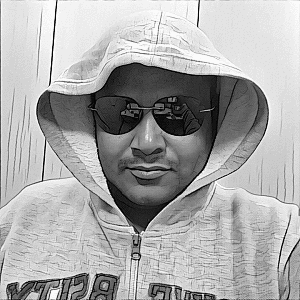




























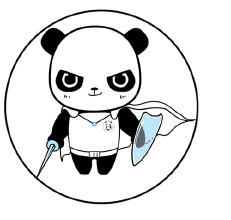




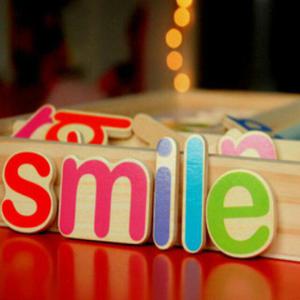



19