Flyme Apps Deep Dive - Beautification Feature
In today's Apps Deep Dive, we are going to show how to make your girlfriend happy. There was a saying that boyfriends are worst in taking beautiful photos of their girlfriends. But now things are changed! With Flyme's beautification feature, it is very unlikely that you would mess it up. There are 2 kinds of face optimizing solutions in Flyme's Camera app. The first one is Beauty mode, which enhances the face features overall in a natural and subtle way. It will slightly slim the face, make the eyes look bigger, and smooth skin. All you need to do is to tap 'Beauty' on the leftside of 'Photo' option. In Beauty mode you would see a progress bar which indicates the intensity of the beautification degree. 
The second mode which can also beautify the photo is Makeup mode. This mode is different because when you face the camera to a human face, you can actually see the different makeup style on the face. There are 5 options of makeup style so you can choose the one you like the best. To use Makeup mode, you can tap the modes icon on the upper left corner and select 'Makeup'. 
These are 2 ways of making a face more pretty on a photo. Go try it with your friends and they'll absolutely love how pretty they look in your photos! Want to learn more about this series? Here are some previous volumes you can check out: Gallery's Editing Features Camera Modes Browser Ⅲ - Built-in Features Browser Ⅱ- News BrowserⅠ- Quick Links See you next time! 
| |
SignatureTwitter: @KKpanda_ |
|
|
There's no Makeup Mode in M2 note.
http://forum.flymeos.com/forum.p ... e%20for%20m2%20note Suggested 4 months ago note adopted at all | |
|
|
|
|
wow that's awesome and of course very helpful
| |
|
From Forum App |
|
Vinaykumarrock986612 replied at 2017-08-15 18:14 Hi, the actual features would be differ from model to model. We are trying our best to deliver more features to all users. Thanks for your understanding. | |
|
|
|
|
Macro feature for m2note please....
| |
|
|
|
|
Really good.
| |
|
|
|
|
Makeup mode is really very useful,
But please please remove beauty mode as default, When ever i open my front camera i have to switch to normal mode, Beauty mode is also cool, But normal mode with editing app and makeup more of gallery app gives more beautiful and realistic photos, So please please please remove it as default setting of frount camera | |
|
|
|
PULKIT007 replied at 2017-08-16 03:02 | |
|
|
|
PULKIT007 replied at 2017-08-16 00:32 +++ | |
|
|
|
|
thanks
| |
|
From Forum App |
|


















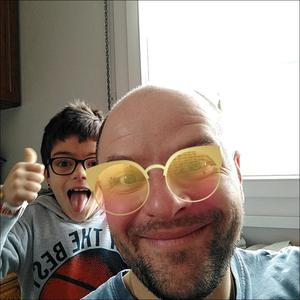





27