Flyme FAQ & Solutions
Dear users, We have been receiving some FAQs from our fans and to make it more easy we have consolidated all the questions and provided answers for each of them here: Q: What is A, G and IN firmware version? A: Please check this thread for the explain: http://forum.flymeos.com/thread-157-1-1.html Q: My mobile is under Flyme 5.x.x.x A, can I flash a G version firmware? A: No, an A version mobile can't install G firmware. Q: How can I get root with the latest Flyme 5 G firmware? A: We are currently not implement root option on the G version, and you can read this thread about root problem: http://forum.flymeos.com/thread-5740-1-1.html Common Google Playstore errors and possible solutions Check this thread: http://forum.flymeos.com/thread-6675-1-1.html Q: ERROR RH-01 with Google Play. A: solution 1 Go to Settings > Apps > All > Google Play Store and select both Clear data and Clear cache. Do the same for Google Services Framework. Solution 2 Remove and re-add your Gmail account, restart your device and then re-add your Gmail account.Second solution. Q: I forget my Flyme account/lock screen password A: Please contact your local Service Center and try to get solution. Q: How can I reach Vault feature? A: Go to File manager -> Favorites Q: My phone is locked, and can't type password A: 2 accessories are needed: 1: An USB OTG adaptor; 2. An Mini Keyboard USB 2.0 Check if they are compatible before buy them, connect the accessories and and your mobile should connect toWIFI or Mobile Data, then try to type your password. Q: LTE only mode. A: Go to engineering menu(*#*#3646633#*#*) under the connectivity there is network selecting from which you can enable LTE only mode. Q: How can I screen My MX5 screen to my laptop? A: 1. Try Vysor chrome extension; 2. Try mobizen or airdroid; 3. Apowersoft Phone Manager Q: USB camera software doesn't recognize Meizu device A: Settings>Accessibility>Developer options>USB debugging,enable the USB debugging Q: Recover soft-Bricked device (for those can't access the system) A: Access the Recovery mode: 1.Turn Off the Phone (ensure that you have more than 20% battery) 2.Press and Hold Volume UP + Power 3.release as soon as you see the Meizu logo Download firmware from http://www.flymeos.com/firmware.html, Copy the update.zip (naming is important) on your phone and select System Upgrade + Clear Data. As soon as it's connected a "Recovery Drive" will pop up. Now, connect your phone (still in Recovery Mode) to your Windows PC. As soon as you are there, you are just fine. Q: How to unroot the device? A: Just install your current Flyme OS version again with "clear data". (update without really updating) Q: How to upgrate/downgrade Flyme? A: Follow this video tutorial: http://forum.flymeos.com/thread-1966-1-1.html Q: I've turned off my Meizu m2 mini on flight mode, and once turned on again, it doesn't recognize the pin. How do I solve the problem? A: Deactivate the flight mode and reboot, and don't turn off the phone when it's in flight mode. For more questions about each system part, please check this thread: Flyme FAQs | |
Comment
Nariman.kp ...: The face id of the , how to turn it on, my phone Meizu M6, Flyme 7.0.1.0G, help please!
2018-08-18 01:17
Related threadsSignatureFlyme, go global! |
|
|
number doesn't fit in root survey/field
| |
|
|
|
|
Hi how r u
| |
|
|
|
|
Здравствуйте!
Помогите пожалуйста, не могу найти решение: Гугл плей выдал инфу об опасном приложении, нажал удалить и удалилось системное приложени "Обновить" . Его можно как-то восстановить или скачать (может здесь или найти в облаке flyme)? У меня Meizu 16 (без букв), flyme 7.1.4 ORU Спасибо за ответ! | |
|
|
|
|
Добрый день .Появилась копия браузера, которую нельзя удалить или отключить на Meizu 16th. Есть такая стандартная опция, но для стандартного приложения Google Chrome она не не поддерживается. Тем не менее клон сам появился и работает абсолютно независимо (можно использовать разные аккаунты.
Все бы ничего, но каждый раз, когда я открываю ссылку мне предлагают выбор из 2ух одинаковых приложений. Клон мне не нужен, абсолютно, только мешает. Вопрос: как его удалить? | |
|
|
|
|
I have a problem with my Notes. It does not want to sync my data. When I try sync data, give out the error message: "Sync failed due to
a cloud processing error, error code:300". Please, help me solve this problem. | |
|
|
|
|
The face id of the , how to turn it on, my phone Meizu M6, Flyme 7.0.1.0G, help please!
| |
|
|
|
|
I am unable to add APN setting after updating to Flyme 6.1.0.0 G in my L681H M3 phone. Please help me
| |
|
|
|
|
How to make front camera when it used in video call?
| |
|
|
|
|
здравствуйте подскажите что деть если после обновления Meizu на прошивку 6.1, не пояляется клавиатура TouchPal. все что написано в интернете зайти и галочки поставить это не чего не работает, если возможно то обновите прошивку что бы все работало.
| |
|
|
|
|
At the yesterday , i chating with my freinds in messenger app and browsing facebook app .. like any one who do ! (the battery was 30%) .. but the problem after the battery was 0% the phone power off "like any android phone" then , i put it charging .. , i let it charged 12% and i powred on my phone at the first time the phone make me the default interface (put the fingerprint) and it will open the Main of apps ... at that time i turn on the wifi for starting the download is paused after the battery was 0% and for complet a message i don't compelted ... after i press the button of start the download the phone blocked and it transfer me at a anothe interface (no fingerprint / no apps / no app of security / no my images) every thing it transfer at guest mode i guess , i try to power the phone off or just restart it but it don't let me do it ! :/ , what's the solution for fix it ?
| |
|
|
|








































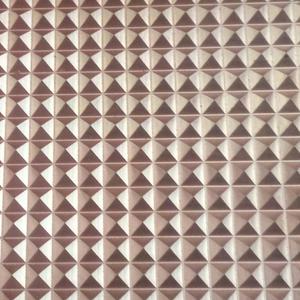




74