Common Google Playstore errors and possible solutions Edited by Pulak at 2016-08-27 12:16

Google Playstore is the official place to install and update android apps. Unfortunately due to occasional problems, it becomes troublesome to use playstore. We are presented with some error codes which are, in simple words meaningless for us until we Google again to find the reason of code and solution for the problem. Following is a compilation of some of the common playstore error codes and their possible solutions. Error 944 Error 944 appears when the the Google Play Store servers are offline or if they're suffering from some connectivity issue. The solution is - wait just a little while and try again. There's nothing wrong on your handset. Error 941 / 927 / 504 / 495 / 413 / 406 / 110 / rh01 / rpc:aec:0 These are all download problems, just the reasons are slightly different from each other. But all of them has a common solution. All you need is a new Google ID for your device. Try the following methods to assign a new Google id for your device - 1. Delete Google Play Store data from Settings > Apps > All > Google Play Store > Clear data & Clear cache. 2. If step 1 doesn't solve the problem then delete data from the Google services framework too, which can be found at Settings > Apps > All > Google Play Services > Manage Space > Delete all data. 3. If the problem is still not solved, you'll have to delete your Google account from your device and re-add it back after a restart. DF-BPA-09 Error Processing Purchase This problem occurs sometimes while trying to download a purchased app. Just delete data from Google playstore and Google play services and reboot instead of tinkering with the phone settings. Unfortunately sometimes Google itself is the reason for this error and the above method may not work every time. In such situation log into the Play Store from your PC and push the download to your device from there. Error 919 It simply means that there isn't enough space in the device to fully install or update an app. Removing some old unused apps may solve the problem. Also removing unnecessary pictures, musics and videos will also help freeing some space. Error 491 / 923 / 101 Unfortunately these errors means that downloads and updates are impossible, something has gone seriously wrong somewhere. To fix this error, you will need to remove and then add the same or a new Google account to your device. Go to your device's Settings > Accounts > Google menu, click on the account and then press Remove account. Restart your smartphone or tablet, then go back into Settings > Accounts > Google again to log back into your account. Finally, go into Settings > Apps, swipe to the All tab, scroll down toGoogle Services and click Clear data. Error 403 The 403 error is similar to the one above, in that downloads and updates are impossible, for some reason. However, this time the problem is caused by a conflict that occurs when using two or more Google accounts to buy apps on one device. To fix this, first log into the Google account using which you bought the app, uninstall it, and then hit the purchase/install button once again. If that doesn't work, removing your Play Store search history might remove the conflict. To do this, go into the Play Store Settings > Clear search history. Alternatively, you could try creating a new Google Play account and installing the app again using this account, although this is usually how the problem started anyway. Error 927 This is another Play Store error that appears when trying to download or update an app, but this particular code occurs only when the Play Store is caught out in the middle of an update of its own. The best fix is usually to wait for the Play Store to finish updating and installing, and then simply trying again. Alternatively, you can clear app data for the Play Store and Google Services under Settings > Apps > All. Error 481 If you're unfortunate enough to see the 481 error code, then it's probably the end of the road for your Google account. This code means that there's some sort of major error with your account. The only fix is to remove your old account and then sign up for a new one. You can remove your account under General Settings > Accounts > Google. Error 911 This download error can be a little tougher to diagnose exactly, as it's sometimes a problem with your current WiFi connection, but can also be solved be clearing Play Store data in some instances, like many other error codes. If you're connected to a WiFi hotspot that requires a login, it's possible that the Error 911 appears because you need to re-authenticate your connection. After you've done that, open the app back up and try again. If you're still having problems after that, it's likely something to do with your WiFi network, so try a different connection or perhaps switch to your network data connection, if you have enough data and the app is small. Alternatively, you can try clearing Play Store data by going to Settings > Apps, swipe to the All tab, scroll down to Google Services and click Clear data and Clear cache. Hopefully, this little list will have solved your particular Google Play Store error code. I didn't encountered may of the problems mentioned above. Some issues I faced till date are solved and it gave me the idea to sare with you guys some of the common soultions. All of the errors and their solutions are compiled from different sites over the internet and may or may not solve your problem. But at least you people can try, if happens to you phone. If you've come across any different errors or have some fixes of your own to contribute, please feel free to share in the comments section below. Everyone else will get benifited from it. | |
Related threadsSignatureFAN |
|
|
Useful info... Thanks...
| |
|
|
|
|
useful information
| |
|
|
|
|
Good to see many play store related errors and ther fixes at one place
| |
|
|
|
|
Nice share
| |
|
|
|
|
can any help iam in A version
| |
|
|
|
|
iam already signed in
| |
|
|
|
User443202632 replied at 2016-08-10 23:46 Which phone model? | |
|
|
|
|
That's a lot of info there.
| |
|
|
|
|
its m2
| |


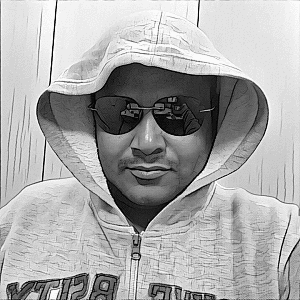





























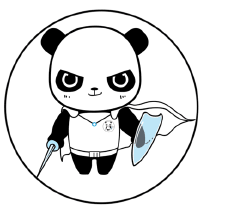










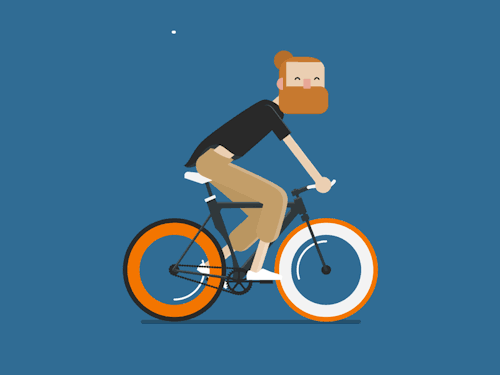
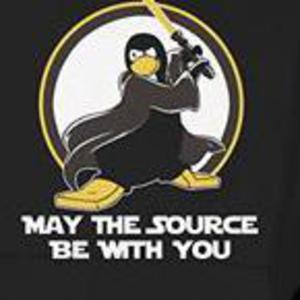

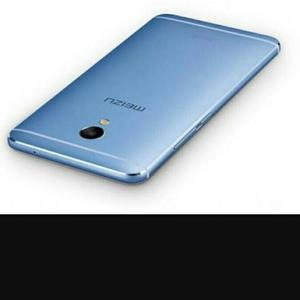






27