Flyme vs Stock Android - WidgetsOne more feature that I wanna show off today would be the "Arrange Icons". This is basically over and above the stock android widgets category. To fully use a big screen, we changed our icon layout from 4 lines to 5 lines. This way you can put more content on just one page of the screen. We want to keep things simple and that’s why we don't have an app drawer in Flyme. 
Above are the screenshots when you pinch the screens in Flyme and a Stock Android screen. Most of the things remain same, while we have added a feature called “Arrange Icons”. Withthis you can conveniently manage the icons, we added Batch management feature so now you can batch manage your icons. Move more than one app icon from onescreen to another. It’s not only convenient but will save a lot of your time. So have you used this feature? What do you think about this? Can we do more better than whats there? | |
Related threads |
|
|
Arrange Icons feature is really great!
| |
|
|
|
|
A very good feature indeed to manage your icons...
| |
|
|
|
|
Arrange icons facility is cool
| |
|
|
|
|
Yeah we wants weather and Clock widgets ASAP...
| |
|
|
|
Abhiparmar92 replied at 2016-06-03 15:35 I agree..weather widget is a must...we might surprise you soon :) | |
|
|
|
|
Nice thread @bhavis
| |
|
|
|
|
I never use any widgets and if I were to it'd be KWGT so cannot say I prefer any. On the other hand the batch management option is pretty cool
| |
|
|
|
|
Nice thread
| |
|
|
|
|
I agree. Weather widget is needed.
| |
|
|
|


































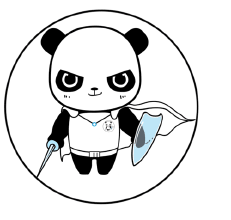



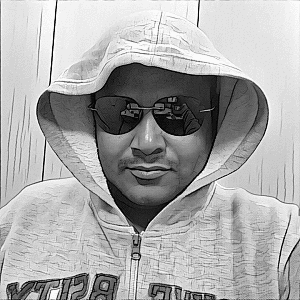




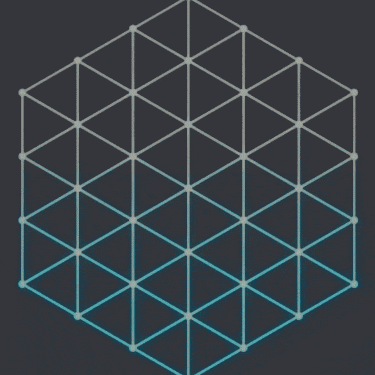



20