MEIZU new dual band router reviewBack to June, MEIZU had annouced a dual band router, it's featured as extreme speed & smart controling by the mobile, let's check how is the router by the unboxing and software interface:
Basic information: Size: 152*110*20mm Weight: 207g Antenna: 4 x 6 dBi CPU: MT7628AN Flash: 128M ROM: 16MDual band: 2.4GHz: IEEE 802.11b/g/n, up to 300Mbps 5.0GHz: IEEE 802.11a/n/ac,up to 867Mbps Unboxing The router is packed with a white carton, there're router image and MEIZU ROUTER (Extreme version) words on the top cover: 
Open the packing, we can see inside the router body, mini USB power adapter & instruction sheet: 

Just like other MEIZU product, the router is simple and elegent, the body is made by policarbonate, mate finish, with MEIZU logo on the top; the antennas are located on the left & right side of the router, we turn them up, or lie them down to make them “invisible”: 

The body is a little curved, which is good for faster heat cooling;and there's a light in the front side, green for internet connected, red for no network: 
There's 1 USB port (for external/network storage), 2 LAN ports, 1 WAN port, 1 Mini USB port & reset/WPS button on the back: 
We can download the router app by scanning the QR code in the instruction sheet: 
Software interface: After we download the app and connect with router wifi, we can now enter the software, in the main page, we can see realtime speed on the top, Device management, Plugin list, Router settings & Personal center below it: 
Device management menu we can check the connected devices, manage the internet access and speed limitation: 


Plugin list: you can download plugins here, to make your router get more functions, currently most of the plugins are in Chinese, hope we can see English menu in the future; the plugins are including:



Router settings: 
We can see settings for: Internet settings (Dial-up, DHCP, Static IP, wireless repeeter) 
Wireless management: Wifi name, encryption method, password setting for the 2.4G/5G band: 
Advanced settings: Admin password, router name, Wifi on/off time schedule, bandwidth settings, channel settings, MAC address clone, status indicator settings 
Personal center: you can login with your Flyme account and bind the router under that account 
Conclusion: The MEIZU router is elegant and beautiful, the mobile app enables you to access your router easier, you can use plugins to richer the functions of your router; but the plugins are currently in Chinese as it's now mainly for Chinese market; and we expect M-network can bring us more wonderful hardware and convinience for our life.
| |
Related threadsSignatureFlyme, go global! |
|
|
Interesting
| |
|
|
|
|
@MZ_JackZhang Good review... Now looking forward for a review on the Meizu lifeme speakers from you next...
| |
|
|
|
|
Good product
| |
|
|
|
|
Beautiful
| |
|
|
|
|
Nice
| |
|
|
|
|
@MZ_JackZhang Good review thanks and good product
| |
|
|
|
|
Wow!
Nice review! | |
|
|
|
|
Cool looks so nice.. Bring these type of innovative products to india
| |
|
|
|
|
if he was a Multilanguage , and that Chinese and English nothing.
| |
|
|
|





































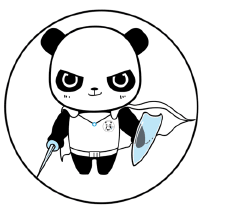









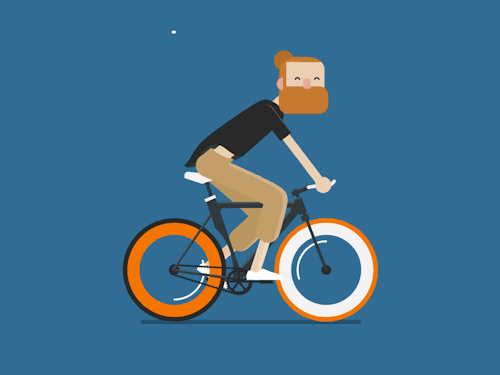









72