MEIZU Mix watch review: a light-smart watch with classic apperanceMEIZU has introduce the first smart watch: MEIZU Mix on August at Alibaba's kick starter platform, and open selling on 26th, Sept. As a "Mix" watch, it has traditional analogue face and with light-smart options like step tracker, phone calls / messages notifications, find the phone, etc. Yesterday, I received my own one with leather strap, let me show you the unboxing and software interface:
1. Unboxing: MEIZU Mix is packed with a black cube box, simple with MEIZU logo on the top, and info label on the bottom side, you can scan the QR code to download the "MEIZU Watch" app: 

After take out the carton cover, you will see a premium leather texture box, open it from the middle, you will see the watch body, instruction and warranty sheets; the watch is well fixed and filled with a foam: 



The instruction sheet: It introduce functions of each watch component, how to activate the watch, how to connect it with the mobile, how to adjust the time. 

The watch body: It's a white dial plate, sapphire crystal and leather strap version, we can see MEIZU logo "Swiss movt" on the top, hour & minute hands, a small dial plate with multi options: you can switch it from week days, second's hand or percentage of your daily steps target; on the right side, there're 2 bottons at 2 & 3 o'clock position, the 2 o'clock one can switch the modes in the small dial plate; the 3 o'clock one is for turn on/off the bluetooth, find the mobile and disable the call in ringtones. 
The watch back: We can see contents on it: MEIZU WATCH, design by MEIZU, made in China, All 316L stainless steel, sapphire crystal, water-resistant 30M 
The battery: MEIZU Mix watch uses a button cell battery CR2430 (270 mAh) instead of a rechargable one, it can support the watch for 240 days' long. How to setup the watch? 1. Download the "MEIZU watch" app by scan the QR code; 2. Activate the watch: the watch is still before you activate it, long press the 3 o'clock button for 3 seconds, you will see the LED shine 2 times; 3. Open the app, it will ask you to log in Flyme account, you can log in now or later; and after that you will see a page says "No watch is bound", click "bind the watch" on the bottom: 

4. The app start to search the watch, after that, it will show the bluetooth address, and at the same time, the watch start to vibrate, press the 3 o'clock botton to match with the mobile: 


5. Adjust the time: the watch doesn't have an option to adjust the time itself, you need to adjust in with the app, tap the watch in the main interface, it will ask to calibrate the seconds hand, after clicking "next", the second hand of the small dial will go to 12 o'clock position automatically, click "Have adjusted, Continue " 


6. Move the hours and minutes hands in the app to match them same as the watch shows, and click "Have adjusted, Done", the watch will adjust the time automatically to be same as the mobile 
Main functions: 1. Steps tracker: you can see you current steps info in the main panel, and steps, distance and calorie consuming pe hour; click the steps circle, you can see detail movement information per hour/day/week/month (you will need to set up your personal information to calculate the calorie consuming) 


2. Find the smartphone: click your personal panel -- My Watch -- Find the smartphone, enable the function, and pickup a favorite ringtone; press the 3 o'clock button to find the phone, the mobile will ring for few seconds in order you can find it; 


3. Reminder: Go to reminder setting, you can see default on for incoming call and SMS, you can setup don't disturb period, and pickup more apps to be reminded with the watch 
4. Set the small dial display mode: you can select from query or holding mode, when in query mode, the small dial will return to seconds hand mode after 2 seconds; and with holding mode, the mode will be kept during switching 
You can find more guidance in the help page: 
Conclusion: Advantages: 1. Classical watch design, beatiful and premium apperance; 2. Long battery lasting for 240 days; 3. Multi functions with the small dial plate Disadvantages: 1. Limited smart options; 2. Software can be more developed to enable more functions This is the kind of smart watch I like, a watch at the first place should be good in quality and decoration, long battery lasting instead of charge the watch everyday; steps tracker, reminder and find the phone options are useful for daily life; I would like the software to be updated in the future so that we can get more functions from the watch. | |
Related threadsSignatureFlyme, go global! |
|
|
| |
|
|
|
|
When we can buy this watch?
| |
|
|
|
|
| |
|
|
|
|
Good one... Will it be comes to India?
| |
|
|
|
|
wow looks great
| |
|
|
|
|
Congrats @MZ_JackZhang for your new watch and thanks for the review... The watch looks quite promising and of a premium build but the price is a bit on the higher side and since this is a first watch from Meizu I was expecting it to be a bit more affordable... And yes I agree with you that the software has a lot of scope for improvement as I can already notice a lot of bugs in the screenshots which you shared...
| |
|
|
|
|
Can we download it from play store?
| |
|
|
|
|
nice one
| |
|
|
|
|
good but old look... ithink cost would be high.....
| |
|
|
|










































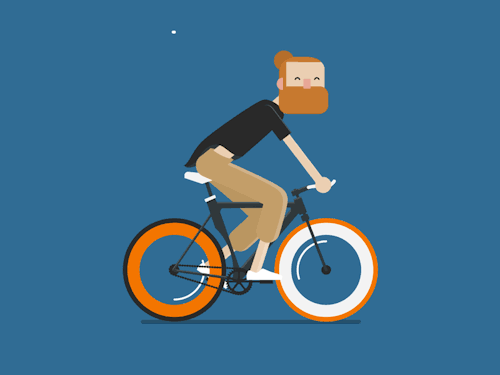
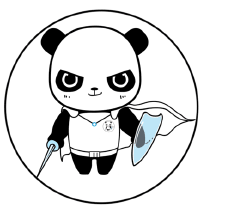







56