|
Hi, sorry for the inconvenience caused. Have you registered your device according to the steps here? http://forum.flymeos.com/thread-40784-1-1.html
| |
Comment
ExDec: This does NOT work. It's not a solution. You can get it as far as logging in to your Google account. But that's it.
And yes, it is related to uncertified devices because only uncertified Meizu device
2018-07-15 23:15

User520826 ...: I really do not think this is relevant.
2018-07-15 22:25
|
|
KKPanda replied at 2018-07-15 22:13 I really do not think this is relevant. | |
|
|
|
User5208267528 replied at 2018-07-15 22:25 We're testing the devices and looking into the reasons, it's just a possible way to see if it's related to uncertified devices' Google services. So if you haven't register, please try and then see how that goes, and let us know. We could use as much information as possible. Thanks in advance. | |
|
|
|
KKPanda replied at 2018-07-15 22:13 This does NOT work. It's not a solution. You can get it as far as logging in to your Google account. But that's it. And yes, it is related to uncertified devices because only uncertified Meizu devices get these problems. So how about Meizu finally stop being little bi*ches and get their devices certified so sh*t like this doesn't happen anymore? | |
|
|
|
|
the registration of the device doesn't work for me
| |
pepito1974 replied at 2018-07-16 00:52 Registration doesn't work for anyone. It works for like 15 minutes max until Googles apps get updated in background. It's just another way of Meizu saying "We don't care about you so we'll just say it's Googles fault". | |
|
|
|
|
Edited by ThalesF3232 at 2018-07-16 01:31
Version 12.6.88 didn't work for me either and the steps to verify certificates also didn't work...i've been using this phone for almost a year now and then it started showing these problems last week...are you willing to give us a proper solution or we can just trash bin the phone itself and buy a new one from a decent brand? Edit: apparently if you use the chinese google installer,it will install,then you'll let it auto update,then nothing will work again. Then downloaded the Google Play Services 12.6.88,installed and set auto updates to off after it,and it is working again,i am keeping the APK for 12.6.88 in case it auto updates with no permission again Chinese installer: https://itechify.com/2016/11/10/download-google-installer-apk-chinese-phones/ (uninstall all google apps before you run this,otherwise it'll get stuck in either 4% or 5%) Correct Goole Play Services that actually work: https://www.apkmirror.com/apk/google-inc/google-play-services/google-play-services-12-6-88-release/google-play-services-12-6-88-020406-197970725-android-apk-download/download/ My current Play Store Version Is: 10.6.08-all [0] [PR] 200628961 With this combination it does work again,i dont know how long for. | |
|
Edited by ExDec at 2018-07-16 01:51
ThalesF3232 replied at 2018-07-16 01:21 Also this is only a workaround. It doesn't really fix the problem. At cases like this manufacturers have to do everything to fix the problem in no time. It's been atleast 3 days while this is going on and still no actual statement and/or fix. | |
|
Once you install 12.6.88 it allows you to open play store and turn auto updates off.
On a side note: you should also disallow google play services to use internet otherwise it'll also auto update regardless of the information on play store | |
|
Edited by ThalesF3232 at 2018-07-16 03:08
YouTube really does NOT work this way,all other apps i've tested and they work this way.. Edit: youtube working but doesn't let you log in using your gmail account........everything so f***d up.. | |
|
|
|