|
same here
| |
|
From Forum App |
|
|
just install Google play services version 12.6.88 from apkmirror and replace the updated version... it's ***in bugy, worked for me...
| |
From Forum App Comment
ExDec: You got lucky then because it didn't work for me.
Only Google Play Services that work until you install Play Store is from "Hot Apps" which is 10.2.98. But when you install Play Store it immediately g
2018-07-15 16:08
|
|
|
Same Problem
| |
|
From Forum App |
|
Adi1090x replied at 2018-07-15 14:35 You got lucky then because it didn't work for me. Only Google Play Services that work until you install Play Store is from "Hot Apps" which is 10.2.98. But when you install Play Store it immediately gets automatically updated and breaks again. Only solution here can come from Meizu and Google. But it seems that they don't really care. I guess it might be just the time to throw my brick which once was a phone in garbage and just buy a new one that isn't Meizu. I don't see any other way... | |
|
|
|
|
where are our moderator? where Meizu community? 2 days google service didn't work. telephone has broken, and no one messengers didn't work to, WHERE ARE OUR MEIZU ADMINISTRATORS
| |
|
From Forum App |
|
|
Our moderators don't care about us????????????????????????
| |
|
|
|
|
Yeah... tried to restore to factory setting. not working... tried to wipe my data, still no luck.. currently, i installed Google Play Store Version 10.8.23 and Google Play Service Version 12.8.69... Cannot even click the "sign in" button in Play Store... For anyone out there who found the way to solved this issue, share it here.
thank you. | |
Paul.Siagian replied at 2018-07-15 16:51 Try Google Play Services v10.2.98 and don't install Play Store at all because it will break everything completely. This way you can atleast get your Google account connected and synced with your phone. It's not a complete solution but atleast you will be able to access your contacts etc. | |
|
Same problem in Italy.
I have tried the 6.7.4.11 (beta) and 6.2.0.0 (stable) but the results are identical. Play store has updated some apps I have downloaded and installed by myself (apk), so it seems to works in background but stucks when I try to open it. All other google-related apps show a blank screen when try to open (like gmail). | |
|
|
|
|
from Russia. the same problem. Meizu m3s, flyme 6.3.0.0. some people recomend not updating market
| |
|
From Forum App |
|