Checking Firmware -> Firmware corruptGood morning people,
I write because after attempting the firmware update on my Meizu M2 Note repeatedly, following the step by step instructions, the error 'Firmware Corrupt' is repeated over and over again. I hope you may help me with this, I would appreciate it greatly. My current version is Flyme OS 4.5.4I (which came to me from the factory). I downloaded, from Flyme official website, the new version available Flyme 5.1.5.0G. I have done from two different PCs (with different WiFi connections also) even from the terminal itself to rule out errors in the download that propicieran error in validating the firmware. I left the downloaded update.zip to the root of device (Disk) as comentaís in the upgrade guide and to make the check gives error. I've been trying since he has left the upgrade and still get the same problem. Say that I have also tried to update via OTA to version I have currently available, Flyme OS 4.5.4.2I, and always get the same problem. Can you give me some idea? Regards, and thank you very much. | |
|
|
|
|
Problem fixed! Firmware has been updated at last.
Regards! | |
|
|
|
|
How did you solve the problem ? I have the same !!!
Please help! | |
|
|
|
|
i.have mx4 pro and i have the lastest version but "A" and i want to upgrade to global.. but i.get firmware.currupt
| |
|
|
|
|
Why wasn't the solution posted?
What is the purpose of this forum if you are not posting the solutions? How would we, who had the same problem, resolve the exact same problem on our phones? | |
|
|
|
stone63 replied at 2016-05-22 01:08 download the firmware again from the official website. then try to update i hope you will get success | |
|
|
|
robertm21 replied at 2016-05-31 15:27 solution is download it again. and try to update. | |
|
|
|
User469358752 replied at 2016-06-01 00:53 In my case, the "Firmware corrupt" error came-up only AFTER the phone upgrade had finished. It didn't give an error during the firmware test, or even during the upgrade process. Only after the upgrade was completed. My phone is now boot-looping and can only go as far as showing the MEIZU logo at startup, then it will reboot again. I couldn't even boot it back normally. How can I download it again? How can you download on a phone that keeps rebooting and doesn't initialize its OS properly? I even tried to connect it to a PC (via USB) and copy a newly downloaded update.zip file, then press the power and +volume buttons to re-upgrade, but still ends up with the Firmware corrupt error after the upgrade. | |
|
|
|
|
My factory default firmware was Flyme 4.2I, then I upgraded to Flyme 4.5.4.2I but I also got the Firmware corrupt error.
And I bought my M2 Note at a China Telecom branch in Macau. In my case, the "Firmware corrupt" error came-up only AFTER the phone upgrade had finished. It didn't give an error during the firmware test, or even during the upgrade process. The upgrade progress bar had filled all the way through before the error came up. So even "I" to "I" upgrade still produces the "Firmware corrupt" problem. In industry standard, this is already a HIGH PRIORITY CASE that requires an immediate action. But until now, I can't find a forum that provides any solution. Not even a hint to send it to an authorized service technician. My phone still keeps boot-looping and doesn't go any further than the MEIZU startup logo. Then it will reboot again. I couldn't even turn it off even if I press the power button for more than 10 seconds. | |
|
|
|
|
For the benefit of next customer that will encounter the same problem, here is the solution that the Customer Service Representative
Note: I haven't tried it personally since I've sent my phone to my service provider for repair. Please follow the following instructions to flash your phone. Attention:Please remember to backup your data and choose clear data when flashing. 1.Please restart your phone and back up your all data. 2.Download the firmware by your computer,the link is http://download.meizu.com/Firmwa ... 3151163b/update.zip . 3.Please hold volume up for a while and then hold the power button until you see the Flyme logo when the device is off. Then you will see as below. ________________________________________ [Pictures were not uploaded] 4.Connect your device to your computer. 5.You will see as below. [Pictures were not uploaded] 6.Copy the update.zip to the Recovery's root directory and then disconnect the device. 7.Choose both "System upgrade" and "Clear data" and then start on your device and the update will start automatically after verifying the update.zip. [Pictures were not uploaded] Is it OK? Have a nice day. ________________________________________ Best Regards [][][][] MEIZU Customer Service Representative Official Website: www.meizu.com/en Official BBS: forum.flymeos.com Social Media: www.facebook.com/meizu www.twitter.com/meizu | |






28