(TUTORIAL) GET PAID APPS FOR FREE FROM PLAYSTORE WITH "APPVN" APP.(NO Edited by Prapul636 at 2017-06-02 21:38
Appvn Features.
[size=34.8916px]Steps to be followed: [size=34.8916px]1) Download the app from below.... [size=34.8916px] [size=34.8916px]2) After downloading it open it.It will show in other language.Just go to settings amd change language to ENGLISH. [size=34.8916px] [size=34.8916px]3) After that Open Playstore and search For a paid game which you want to download and share it with "APPVN" [size=34.8916px] 
4) After that it will open in APPVN APP. 
5)Bang...You can download paid apps for free. 6)Download the app from below.... Video Tutorial: 
Guest, if you want to see the hidden content, please Reply My best tutorials..: 1) 3d wallpaper on android device: http://forum.flymeos.com/thread-27271-1-1.html 2) Get paid items for free with freedom app(Root) http://forum.flymeos.com/thread-27951-1-1.html 3) Meizu bootscreen error. http://forum.flymeos.com/thread-29308-1-1.html Signature: ❤Flyme❤Meizu forever... | |
Signature❤Flyme ❤Meizu forever......... |
|
|
Hay,
I didn't know it Thanks | |
|
|
|
|
ohh man..really thanks..
now i can get the paid app from play store. Thanks.! | |
|
|
|
|
Thank you. Will try.
| |
|
|
|
MC775 replied at 2017-06-04 20:48 Welcome. | |
|
|
|
|
Good
| |
|
|
|
|
Thanks. | |
|
From Forum App |
|
|
Hola
| |
|
|
|
|
|
|
|
Thanks
| |






























30