[11K VIEWS] 3D WALLPAPER ON YOUR ANDROID DEVICE. Edited by Prapul636 at 2018-01-30 11:50
Step 1 : Firstly, Download the file given below. Step 2 : After installing,Open it and select the option "SET AS LIVE WALLPAPER" 
Step 3 : After then select the option "APPLY". 
Step 4 : Now done with it. You can enjoy 3d wallaper on your device. Here is a sample of it. 

You can download the app from here . Guest, if you want to see the hidden content, please Reply IF YOU LIKED THIS TUTORIAL PLEASE PLEASE PLEASE RATE IT, FAVOURITE IT AND SHARE IT TO HELP ME CONTINUE BRINGING YOU THE BEST TUTORIALS OUT THERE!!!! Signature: ❤Flyme ❤Meizu forever..... | |
Signature❤Flyme ❤Meizu forever......... |
|
|
tanks
| |
|
From Forum App |
|
|
Perfeeect!
| |
|
|
|
|
For more customizations join here in Telgram.
https://t.me/FlymeCustom | |
|
From Forum App |
|
|
Amazing
| |
|
|
|
|
Very good, tanks
| |
|
From Forum App |
|
|
good
| |
|
|
|
|
that's pretty good
| |
|
From Forum App |
|
|
good app
| |
|
From Forum App |
|
|
amazaing..
| |
|
From Forum App |
|























179