#1st anniversary# Flyme 6 First Look with Pros & Cons -What's new in Flyme 6 Edited by rohit42 at 2016-12-21 14:39
I am using Flyme 6 beta for more than a week now and i want to share my experience using it and what are my views on it. I have used Flyme 4, Flyme 5 and Flyme 6 beta so i can say that Flyme 6 is so awesome with tons of new features. I will try to cover most of them today. Also there is a link in the end of this thread to download Flyme 6 Stock Apps So, lets start - After Upgrading to Flyme 6 When you will upgrade your firmware to Flyme 6,after booting you will be asked to select language and then region. You will be asked to connect to wifi or to skip after selecting language and region. You have seen same steps on Flyme 4 and 5 also but the next one is new. You will be asked too set up Finger Print if your phone have the sensor. Next you will be asked to select a theme from 3 themes. You have seen this feature in MIUI also. I suggest you to choose standard theme as it is best of all three. The last theme is specially for girls and they will like it for sure. After selecting a theme, you will get to desktop or home page of your phone. The animation or transition effect when you unlock your phone or get to the home screen is too cool. New icons are amazing too. Inbuild Applications There are some new inbuild apps which may or may not be in all versions of Flyme 6 Firmware. As i am using chineese beta, these apps are totaly in chineese language even when English is default language on the phone. These apps are - 1. EBook 2. Wallet 3. Benifits Center 4. News 5. Game Center 6. Life 
Now the apps which are same from Flyme 5- 1. Clock There are various new animation effects in the new clock app. Alarm icon is more real now. Old timer has limit of 120 minutes but the new timer is having a limit of 24 hours. You can see the difference in pictures below. 



2. Calender The calender app is almost same. It is now having two color only - black and white instead of black, white & red. Also the month, year,day and date are bold now. 
3. Security The security app itself has tons of features. Now the app is looking more great. It has brand new animations and now it shows 6 options insated of 8 and their is setting icon on top right. It also has payment protection feature. 
4. App Store The app store and all new inbuilt apps has the same design and they look beautiful with amazing animations on banners. All these apps are connected to your flyme account and last tab on every app is for your flyme account. The app store has almost all the apps which are on play store. 

5. Music The music app has two tabs now - homepage and local. The old music app has only local tab. In local tab, you can login to your flyme account so that you can buy music from homepage tab. I am not sure if this tab will be in all firmware version or not. For now it has all songs in chineese language. The sound in earphones is more louder and you will love new music experience. Playing Now song screen is changen now. You can access to more options through the icon on bottom right corner. These options were available by tapping on song cover only in Flyme 5. There are 5 icons on bottom of now playing screen instead of 3. The music app is far better now. All lyrics can be auto downloaded and its working fine. 


6. Videos The videos app is totally changed. It has 3 tabs now - Homepage, Channel & My instead of only local tab. My tab has flyme account login option with your local videos. You can download or buy videos from homepage or channel. All these new apps and new tabs in old apps can be compared to the LeTv phones which gives free subscr iption to such services for a period of time. May be same thing will happen in this case , atleast in china or same as Jio apps. 

7. Themes The themes app now has lots of tabs -themes, fonts, ringtones, wallpapers, search & Account. It feels awesome in look and feel now and it has lots of content - free as well as paid. 

8. Gallery Gallery app is almost same except two new cool features are added. Now you can hide any album or photo from gallery app and a new option of "Upload to cloud" has been added. Gallery tab has new cloud folder too. 



9. Files The new fle manager has two tabs - recent & all. I really like the recent tab feature. It shows the recent file activities in order of time and date. This feature is treat to use. "All" tab is also divided into 4 parts - file types, [all files, nearby devices, desktop, vault] , frequent folders & Available Storage bar. There is is new setting icon on top right besides search icon and it has very cool options like "Manage hidden apps/folders" and "Hide Vault Icon". When you hide the vault icon you can access it by double clicking its original position. This feature is awesome. 


10. Notes Notes app is almost the same except now it can be connected with your flyme account and its content can be synced with your flyme account. Also it has new "encrypt" option in which all notes can be accesssed by entering your flyme account password only. 11. Weather The new weather app was already explained in forums before the Flyme 6 launch. It has new animations and looks real now. Colors are so natural now. 
12. Recorder Recorder app is same except you can mute system volume while recording and you can trim the recorded clip. 13. Calculator This one is my favourite. This is the best calculator app you can ever use. It has two tabs - Common & Scientific and a side menu. The side menu removed the cons of old calculator app where if you want to convert something, the numbers always stay on bottom. The app looks beautiful now and very simple yet powerfull. 



14. Toolbox Toolbox has now 8 tools instead of 6 with 2 new tools - random & decibel. Random tool can be used in senario where you have to toss a coin to decide something. Decibel tool can be used to see the sound level in a particular environment. 
15. Update Update app is changed completely. It has new animation if you have latest version installed. Also you can see new Fllyme Baloon with animations. 
16. Email Emiail app has now more accounts on add account screen, rest it is same except some new animations. 17. Download Download app is same. 18. User Support User Support app can be used to ask queries or see frequently asked queries with solutions. You can also searc for problem in search bar on top. Also you can send feedback directly to meizu. 
19. SmartVoice I am not sure if this app will be available on global versiion of flyme 6 because it is same as "google now" and it only understand chineese voice feedback. So, maybe google now will be the one replacing it. 20 Call The dialer has now new animations while you see details of any contact and also you can add random display pictures or you can add dispaly picture individually from gallery. These are called "Flyme Style Avatars" and the option is present under Personalization in Settings. It has now lots of new options in setttings. 

21. Browser Browser also got some new looks. It has now more options in settings and it has brand new home page with news from different categories too. As it is chineese beta so news and categories are in chineese for now. 
22. Messages The messages app is same. 23. Camera The camera interface is completely changed. On top you will see these icons - Mode Selection, Flash, HDR, Effects and Settings. In settings , there is new option of "voice control" which can be used to take picture by saying a specific word. Current word are chineese - 'Paizhao' & 'Qiezi'. On bottom, there is "Front/Back Camera Switch Icon", "Camera Shutter Botton having three tabs on top of it - beauty, photo, video " and "gallery icon". So you can switch to beauty mode, video mode or photo mode very easily now which was a bit tricky in previous camera app. You can set the amount of beautification in beauty mode now. 



24. Settings Settings is pretty colorful now instead of grey and white only in Flyme 5. You will definitely now new icon in settings now. It is beautifuly arranged and grouped together on the basis of categories. 


I will discuss new features in settings one by one now. Notification Manager- Now you can see Number of new notifications and there is a option to auto-clear notifications in 24 hours. Show Contents on Lock Screen- Now you can see content of notifications on lock screen. You can also reply to any message or call back from the lock screen. Access notification shade- The notifications on lock screen will be in dark shade. It helps if you have light color like white or sky blue lock screen walpaper. 

Privacy Mode- This is vey interesting feature as privacy is cocerned. Private mode has following featurres - * Private Contacts * Private Apps * Private Photos * Private Videos * Private Files * Private Camera * Traceless browsing * Manage Private Data How it works- A 4 digit password is set which shoud be different from your normal unlock password ( you must have password set for unlocking in normal mode). After the password is set, you can add different content based on their category - Contacts, Apps, Photos, Videos & Files. To enter the private mode , you have to enter the 4 pin password of private mode if you want to enter private mode or you can type your normal password to enter in normal mode. But the private data will not be visible in normal mode. So it is like - 2 parallel mode are running in your phone and you need to lock screen then insert password to switch between them. This is an amazing feature. I tried this mode making whats, twitter and facebook private and it worked. So i can say to others and prove them too that i am not using a certain app or i do not have a particular contact, file, photo and video. Alos in private camere, all photos taken from camera will not be present in normal mode and you can use browser without using incognito mode. This mode is present under Fingerprints & security in settings. 



Open task manager- Now you have the option two open task manager by either of two ways or both - Slide from bottom edge to top & Slide from right edge to left. As you know Flyme 6 has different way to close app in task manager - Swipe up the app. You can navigate to different opened apps by swiping left or right in task manger and you have three option if you swipe down any app -Lock , Secret & Multi. In Secret mode, the content of that will not be shown in task manager. Show opening task manager from swiping from right edge to left will match new task manager. Also in task manager, you can see how much RAM memory all apps are consuming individually. Also the animation of swiping the apps left or right when many apps are opened is very beautiful and is delight to watch. You can access this option under Accessibility in Settings. 

Kid Space- This is very awesome feature when you have kids around you. You can choose the only apps which will be visible in kids space. You can set anti-addiction time which will close the kid space after that particular time. How to use- You have to set any 4 digit password which can be same as your normal password but i suggest you to use a different one as kids are too sharp sometimes lol. Then you can set anti-addiction time , low battery lock and most important - Accessible apps. One example where this feature is boon is when kids want to play game in your phone and you do not want them to touch any thing else. You can add only the required games to accessible apps and can sit back and relax lol. 

Game Mode- As the name suggests, it is very essential feature while playing games. It has folowing options- * Game acceleration * Do not disturb * Disable mBack * Disable swipe-down from top * Disable swipe-up from bottom So if all the options are enbled then nothing can stop you from amazing gaming experience except calls and alarm. 
Meizu Pedometer Meizu Pedometer is yet another exciting feature in Flyme 6. It counts Step and show Calories lost. You can set target of Steps. You can also see how much distance you have walked. 


Notification Bar- Notification bar now consist of 5 toogles instead of 4 in compact mode and consist 15 toogles instead of 12 in full mode. Also you can simply manage toogles by an icon on top right besides email icon. It has a new andvery useful toogle too - screen recorder. This is very useful toogle that can be handy in various senarios like recording game play or making youtube video. You can also set priority to a particular app notification like Gmail or Facebook. 


Phone Finder - Under System Account in Settings you can find the option to turn Phone Finder on or off. Also the System Account itself consist of lot of new and important features and phone finder is one of them. You can log in to your flyme account here which will be connected to many apps in your phone. 





As you can see in screenshots you can login to "finder.flyme.cn" with your flyme account and then you can locate your phone. You can also - * View or Delete your contacts * View or Delete your Messages * View or Delete your Notes * View or Delete your Cloud Pictures So all your important data can be saved and you can get back your phone if lost. This is pretty cool feature and its accurate. There are 2 more awesome features in System Account - Contact Time Machine & Recycle Bin Contact Time Machine stores your conatcts added or modified or deleted information in decresing order of time. While Recycle Bin can be used to restore your accidently deleted messages or notes. 


Service History - Under About Phone in Settings there is "Service Hiistory" which is one place where you find informations like - * Authorized Service Center * Meizu Store * Mailing/Onsite Repair * Hotline Number * Email Address of Meizu * WeChat Account of Meizu 
Smart Sleep This is a part of Flyme 6's new One Mind AI. This feature Saves Power based on your sleeping pattern. One Mind AI will check your sleeping pattern and once it is sure about that pattern, it will Enable the power saving mode automatically and Disable it on your wake up. 
What else One Mind AI can do-
Pros & Cons Pros- All the above features definetely comes under Pros of Flyme 6. Many people are saying that there is nothing new in Flyme 6, just few icons and wallpapers only and also Flyme 6 is not based on android 7. For those this thread will help them in understanding Flyme 6 and 430+ days Hardwork of the Developer Team. Android version is just a digit, it is OS that bring life to a SmartPhone. I do not mind Android Version until i am getting such amazing features in Flyme 6. Who cares about Android Version, its Flyme 6 which has such fatures which even Android 7 do not have. We can not judge anything unless we had a chance to interact with it. Wait for Flyme 6 Global Stable Launch and i am sure you all gonna be thrilled. Cons- Only con as of now is that it is beta. I am recieving beta versions daily over OTA so bug fixing is in progress. Once Chineese Stable Version is Launched, work on Global Beta Version will start and we will recieve Stable Version of Global Firmware. I am also eagerly waiting for Stable Global Launch. It will be one of Best OS of all time for sure. All the best #Flyme 6 #Make 6 Great Again Thank You [* I am using Chineese beta of Flyme 6 on my Meizu M3 so all the screenshots are taken from that phone.] Flyme 6 Stock Apps | |
SignatureNo Fans No Meizu |
|
|
woahhhh!!
awsm man.. thnxx for sharing the review... eagerly waiting for flyme 6 .. can u plz tell... which android vs it is based on?? ???????? | |
|
From Forum App |
|
用户5200113892 replied at 2016-12-17 19:58 I don't know buddy. Few people are saying your android version will remain same, Meizu Pro 6 plus is also on Android 6. But who cares about Android Version? You wiill not such features anywhere else. | |
|
|
|
rohit42 create on 2016-12-17 20:38 thnxx mate | |
|
From Forum App |
|
|
Nice one... But most of the apps are China specific and not going to be available globally.
| |
|
|
|
|
Thnx bro for the detailed information about Flyme 6 I just wanna ask about the battery back on your cell and please mention on which cell are you using that beta rom thnx in advance
| |
|
|
|
Arbind replied at 2016-12-18 20:41 I am using this rom on Meizu M3 Note and as it has 4100 mAh battery so battery backup is awesome | |
|
|
|
rohit42 create on 2016-12-18 22:17 I asked as in the last update of 5.1.11.0 the battery back up has degraded very much but happy to here about the battery back up on Flyme 6 | |
|
From Forum App |
|
|
When i get the flyme 6 beta update on my mx5. I already sign up amd register every where but no flyme 6 beta update is coming
| |
|
|
|
|
Finally the update started downloading yesterday and it is latest now. Will recieve one today also hopefully
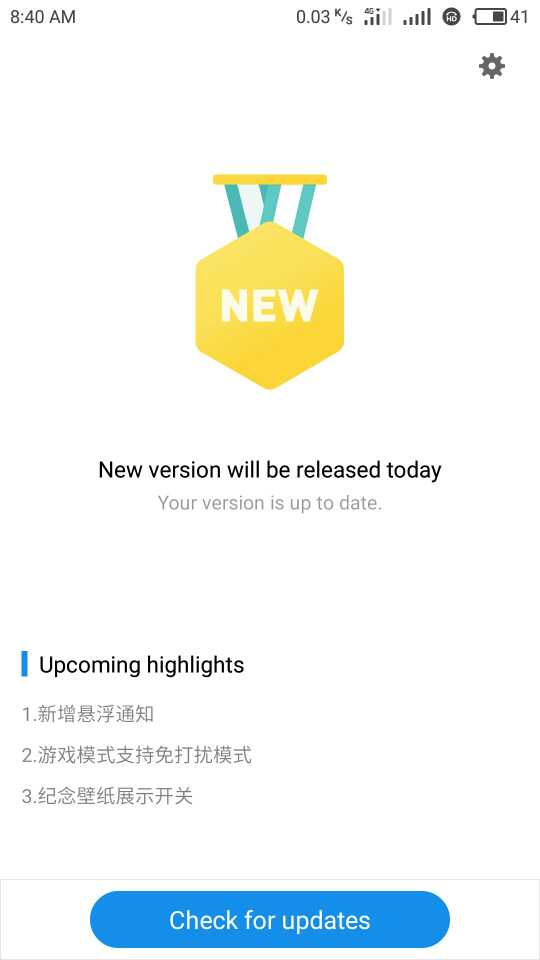 | |
|
From Forum App |
|

















40