Flyme users should be aware that at the bottom there is a row of ABC system interface style icon, with this interface being used it is possible to move an app to one of these pages directly without any hardships and with ease. In fact, in the mobile application, we can also use this row of icons for rapid application of the move. To do so, simply drag the app to the designated page letter icon, then you will be able to see just like in the gif down below.
Did this Flyme tip help you with your app moving needs? Ps: If you are not able to see the GIF in the mobile version, please switch to the pc moblie version on the bottom right of the page to switch, thank you. | 















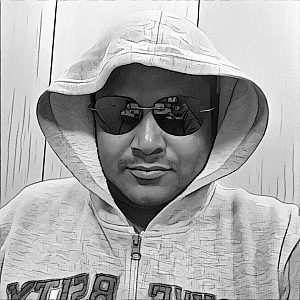


















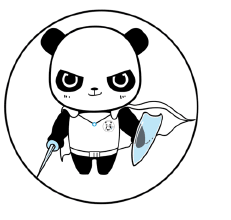


















24