Google Play Services are DOWNHello flyme users many of you probably noticed that google things stopped working that´s because google messed up however it is fixed with new version of google play store... but you can´t acces google play store that is why we need meizu to update their google playstore download in appstore to the lates version so we can run google things again
| |
Related threads |
|
|
You can update Google Play Services manually using adb command, e.g.: adb install -r com.google.android.gms_12.8.72.apk
The problem is that the latest version of Google Play Services (Google Play services 12.8.72, https://www.apkmirror.com/apk/google-inc/google-play-services/) and Google Play Store (Google Play Store 10.8.23. https://www.apkmirror.com/apk/google-inc/google-play-store/) as of today do not fix the problem for me | |
|
|
|
|
Yep , that makes my note 1 unusable. It looks like xiaomi from tomorrow.....
| |
|
|
|
|
I've reported the problem to Google Issue tracker (Android Public Tracker > System). Feel free to star the issue report there to indicate the number of affected users and to get their attention: https://issuetracker.google.com/issues/111465510
| |
|
|
|
|
https://youtu.be/lb5NDnTl2PY
| |
|
|
|
|
balta2ar no there is even newer version that isn't on apkmirror and we need that version to fix the proble.. the version on apkmirror is from 14th but google fixed it very early on 15th
| |
|
|
|
|
This worked on my note 1, i skipped number 1
1 - Reset the device to factory values 2 - Install all Google applications from here: https://goo.gl/STWtrq 3 - Register the mobile phone using this guide: http://forum.flymeos.com/thread-40784-1-1.html 4 - Update all Google applications to the latest version (including Google Play Services) 5 - "Go to Settings" > "Other accounts" > "Add account" and add your Google Account (Delete it if you already have it added) 6 - Then go to "Manage your Google account" within the tab of the Google Account that has been created. You will see a white screen. All you have to do is lock the phone and wait at least 5 minutes 7 - Unlock your phone and you'll see that all Google apps are working now Thanks to @Prashant073, @HemRoy, and @kkpanda for the solutions provided! | |
|
|
|





6