Rooting Pro 5 Edited by Tymcio at 2015-12-29 22:49
How to turn on root on my Pro 5?
NOTICE: After upgrading your OS you must repeat those steps, because update will turn off root privillages. | |
SignatureMeizu Pro 5 -> Meizu Pro 6 -> Meizu MX6 -> Meizu Pro 6 Plus -> Meizu Pro 7 Plus |
|
|
Note: The author has been banned or deleted.
| |
ultrametric replied at 2016-01-06 22:42 I don't understand ;p If I want to unroot or what? :) | |
|
|
|
|
I think, one could decide to reverse the rooting. The app SuperSu has the interface to unroot itself. Because there might remain some spur of previous rooting, it would be cleaner for the unrooting to update the ROM and clear data.
| |
|
|
|
|
Note: The author has been banned or deleted.
| |
|
|
|
|
Ok cool but what about G firmware...?
| |
|
|
|
superpully replied at 2016-01-19 09:35 G firmware currently doesn't have flyme account, so you can't root, but it should be added again soon :) | |
|
|
|
Tymcio replied at 2016-01-19 12:01 Ah ok Thx very much... Can't wait for next update then ;-) | |
|
|
|
|
Good information on this thread! Nice work!
| |
|
|
|
Tymcio replied at 2016-01-19 12:01 Workaround for Flyme 5 G: 1- Install User Center (http://forum.flymeos.com/thread-700-1-1.html) [Credit for this apk. goes to @ultrametric] Then same steps as A firmware... | |
|
|
|








































27