5 Things to do while and after purchasing Meizu Phone. Edited by Pulkit_Bhardwaj at 2017-06-03 12:55
Hello, As a meizu user for 1 years 6 months and a regular member of Flyme forum i want to inform some thing which can be very useful for you while and after purchasing a Meizu Phone. So lets start DURING PURCHASE 5. Purchase backcover and screen protector:- 
Meizu phones are strong but we all want to be double secure, As I face a problem in finding back cover in moble shops, I purchased it online, so Its good to purchase it with phone to save delivery charges and get a good package. 4. Purchase Hybrid SIM slot Adoptor :- 
Mostly all phones are now using Hybrid Sim Slot which means we can either use 2 SIM or 1 SIM & SD Card but with this Adoptor you can use both SIM with SD Card. How it is possible Read this thread for details:- http://forum.flymeos.com/thread-28187-1-1.html AFTER PURCHASE 3. Make meizu and flyme account:- 
Meizu account is a golden feature as you can backup your phone's contect, photos and it also helps when you to retrive your forget password, and flyme forum account will connect you with updates and new information of your phone and also helps in making bug reports. 2. Install greenify :- 
In Flyme A(Chinese) version you don't need it but with (G) version i prefer you install it, as it force stop apps which run on background and with Flyme's Auto launch protection feature it works like a gold, it will make you phone more reliable and fast because no 3rd party app can run on background and as google apps are also 3rd party apps you can control them too. Flyme working on this feature on G but till you can use this app Link:- https://play.google.com/store/ap ... .oasisfeng.greenify 1.Explore Flyme os :- 
If you get flyme 5 installed than install Flyme 6 beta in thatSecurity app is one of my personal favourite app as its a back bone as well as brain of your phone it provides you so much features, these are some i recommand you do it first - Go to data and restrict apps you don't want to consume your valuable data plan. - Go to permissions and control apps permissions which can be harmful for your phone. - Clean junk - Anti virus. And in settings - Open game mode - Password - kids mode - smart touch And others. I hope these information were useful for you so just press like button and comment what recommendation you want to give to new users. VISIT MY OTHER THREADS in Pulkit_Bhardwaj's thread collectionhttp://forum.flymeos.com/thread-29453-1-1.html This is Pulkit_Bhardwaj Thanks | |
|
|
|
|
Nice thread,,,by the way you cleared my doubt with this thread,,, whenever i was trying to force stop any app in settings in A firmware, the "Force Stop" button could not be tapped,,,
So, A firmware auto force close all background apps? It's cool | |
|
|
|
rohit42 replied at 2017-05-17 12:23 Yes, Because of many system apps it was nessessary to do this on A, Its a feature of one mind. I made suggestion to do the same in G and thay replied thay are working on it. But it can't stop system apps but its still very useful. | |
|
|
|
|
edited and improved.
| |
|
|
|
|
功能太少没小米多,我反意见给魅族怎么久没有更新功能绝望了
| |
|
|
|
无知迷望世界 replied at 2017-05-31 12:13 WHAT | |
|
|
|
|
Edited by 无知迷望世界 at 2017-05-31 15:21
魅族少了功能应用分身、自动阻止联网、图案解锁、应用图案锁绝望了,魅族不给我更新功能无视我反意见,做不到小米哪样用户是工程师,用户要什么功能让小米去干,魅族把意见给丢我等好几个苦苦等更新渴望功能,每次更新太坑爹 Meizu less functional application avatar, automatically prevent networking, pattern unlock, application pattern lock despair, Meizu do not give me update function ignore my anti-opinion, do not do millet what the user is the engineer, the user what function to let millet to dry, Meizu The views of the lost to me and so several hardships and other updates eager to function, each update too pit father 
| |
|
|
|
无知迷望世界 replied at 2017-05-31 15:19 Brother, i translated it previously, But even after translation it is unreadable | |
|
|
|
|
Any one who can translate it in proper way?
| |
|
|
|
Pulkit_Bhardwaj replied at 2017-05-31 21:08 
https://translate.google.cn/ https://fanyi.baidu.com/ http://fanyi.youdao.com/ | |
|
|
|













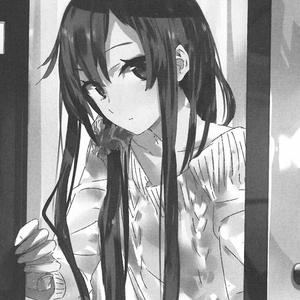

14