The Ultimate User's Guide to the Flyme Forum Edited by rohit42 at 2017-05-12 09:04
Our Forum Community is growing fast and for new users it is not easy to learn everything about forum in short time. In this tutorial, i will try to eloborate about forum so that new user can easily get what forum is about and why they are here. After Registering to the forum or after login, user get a Home Page like in image below - 
As you can see, on top left, there are links to Flyme OS website and Meizu Website. Below which, there are Forum Sections for different purpose. Below Sections, there is Slider on left and Sidebar on right. Slider consist of Important Forum Threads with large banners. Below slider, there are 4 more important threads with small banners. Below 4 small banner threads, there are 56 more threads on Home page. So except Slider threads, there are 60 threads total on home page. Admins and Moderators have rights to push thread to Home Page. On Sidebar, there is "New Thread" link to create a new thread, below which there is a Sign in button which gives extra gold every day if tapped or clicked. A Counter is also there on the right of the button which shows how many users did Sign in today. You can find Forum App Download link, Flyme Global Social Page Links and other important links on the Sidebar. On top right, you can see your Name with avatar, if you hover mouse/tap on it, you can see more options and information about your id. Below your forum avatar and name on top right, there is search bar where you can enter keywords to search any thread. 
You can change set or change your forum avatar here. Honeycomb here is User Group, which you get depending on your credits. More the Credits, better User Group with better permissions. Points/Credits = (Prestige * 1) + (Posts * 0.5) + (Experience * 1) + (Digest * 5) Only Moderators or Admins can set Digest on their threads, users get digest when they reply on that thread. By completing Tasks, you get medals. Creating new thread, Suggestions, Bug reporting and reply on threads give Gold, Experience and Prestige which earns you Credits. In order to see the post time correctly, we need to set the time zone of the forum, follow this tutorial here. There are also several Sub Sections under some Sections. For example, General has following sub sections - Announcement, News, Tutorial, Flyme Column, Discussion, Reviews, Resources, ROM Porting, Off-Topic. You can post your suggestions under "Suggestions" Section. How to make a Suggestion/Feedback You can report bugs under "Bug" Section. How to make a bug report If you have any query related to flyme, first check "FAQ" for your question, if not found, you can ask your query there. There is Quetions & Answers Team to answer your query. Under "Devices" Section, you can access threads related to only a particular device. We can access threads related to a specific country also in "Countries" Section. Currently threre are 12 countries section. Under "Categories", Sections are divided into different Categories. It is best way to find any sub-section. 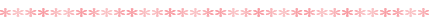 How to get rewards / prizes / gifts on forum -
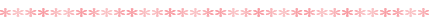 Frequently Asked Questions - What is use of gold? While downloading any attachment from any thread, Gold is needed. Generally 1 Gold will be deducted per Download. Also you can Buy Panda Medal using Gold. How to earn medals? Medals can be earned by completing tasks or through contests or ocassionally on forum. For example, 1st Anniversary medal was available in December. You can check your medals and get medal in Medal Center in your Profile on top right. How to get promotion to next user groups? You are promoted to next user group when you earn enough credits/points. And Points/Credits can be earned by creating threads, posting Suggestions, Reporting Bugs and Reply on threads. What is SM & PM? In some contest, we need to share something on Social Media like Facebook, Twitter & Instagram etc, so admins use SM for Social Media. And when the winners are announced, winners need to share his real name, address, phone number, ID proof, email ID etc to a particular (mostly one who is creates contest thread) admin by Private Message. How to PM? If you won any contest and you are asked to PM -
If you want to PM any moderator or user -
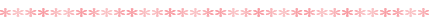 Things you should not do on forum -
Things you should do on forum -
Comment Below if i missed anything so that i can add that information too and new users can clear all their doubts here. | |
SignatureNo Fans No Meizu |
|
|
Nice share, thanks
| |
|
From Forum App |
|
|
| |
|
|
|
|
It's nice, but where's search button in Mobile App?
| |
|
From Forum App |
|
|
Woow...cool thing bro ????
Thanks for this info ???? | |
|
From Forum App |
|
|
And how can I get a notifications of messages of Mobile App?
| |
|
From Forum App |
|
|
I was also thinking about this kind of thread and was in process
But you did it better Good job. | |
|
|
|
|
Good sharing, but to me it is known from long time ago.
| |
|
|
|
|
i will try..
| |
|
From Forum App |
|
|
nice to knowing this . . !
| |
|
|
|


































44