Flyme 6 Tips Vol.4: Volume Adjustment
In the past, Flyme's volume key was abashed by our users for being too simple and not handy, because in Flyme 5, pressing volume keys can only adjust the media volume. However, this issue is changed in Flyme 6 now! More language options: Versione italiana Versi Indonesia version française By pressing the volume key of the phone, a progress bar will appear, and you can see, like in Flyme 5, a music note icon which stands for 'media volume'. However, unlike Flyme 5, Flyme 6 now adds a small feature to this volume adjusting bar, that by tapping the small triangular icon, you can unfold all 3 volume options: media, notification and ringtone. When you slide the adjusting bar, there will be word appearing to tell you which volume you are adjusting. For example in the following interface, I'm adjusting 'Notification' volume. 
So volumes can be easily adjusted without going to Settings app. This is today's small yet very practical tip, enjoy! | |
SignatureTwitter: @KKpanda_ |
|
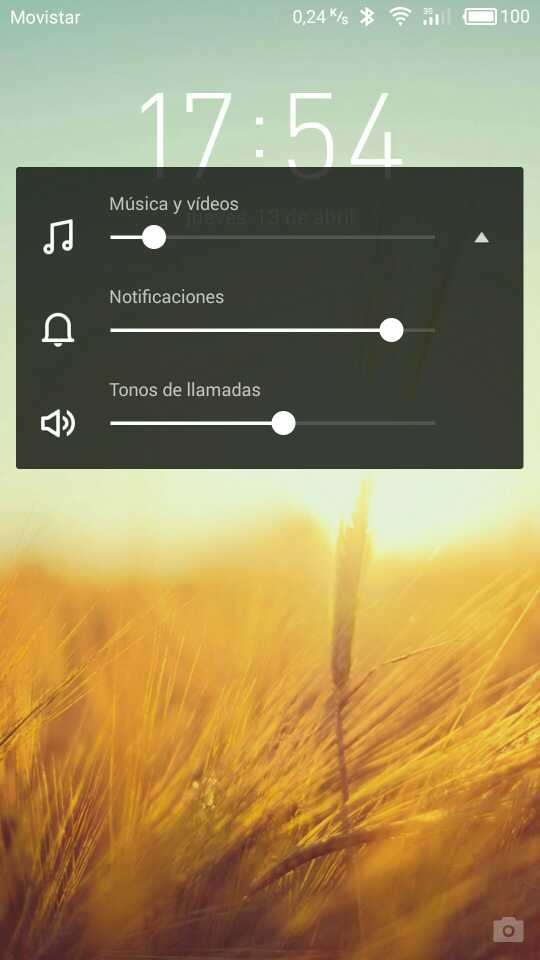 | |
|
From Forum App |
|
|
much better
| |
|
|
|
|
looks good
| |
|
From Forum App |
|
|
You guys wouldn't have to add this feature only if you have upgraded the android base.
| |
|
From Forum App |
|
|
great thing
| |
|
From Forum App |
|
|
you can also use volume key for pick up the phone and silent the phone . .!
| |
|
|
|
|
Oui c'est génial . c'est une option qui existe sur Google Android Stock 5.x donc depuis un moment . c'est ce qu'il manquer encore sur FlymeOS 5.x. Donc génial même si il manque encore 2 option de réglage volume dessus .
| |
|
From Forum App |
|
|
Good job..
| |
|
From Forum App |
|
|
| |
|
From Forum App |
|













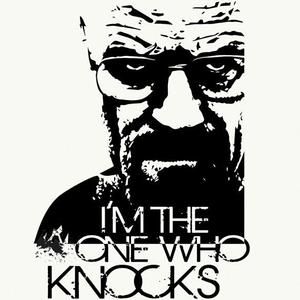


















46