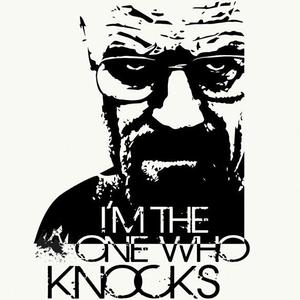|
what about the root permission..apps coudn't be granted root in previous version
and light dimmimg apps like NIghtowl or midnight didn't worked in previous update...is it fixed ?? ty | |
|
|
|
prthm create on 2017-04-14 22:47 Root permission was working fine in previous one too, haven't you installed supersu? Nightowl, twilight etc works fine. | |
|
From Forum App |
|
|
nice review
| |
|
|
|
Shady_Ankit replied at 2017-04-15 02:49 thnx if the nighowl works ..i'll give it a shot .. no they already have a root permission in settings..but it was not functioning properly and apps couldnt get root permission btw can u confirm whether google now launcher works as home...?? | |
|
|
|
Shady_Ankit replied at 2017-04-15 02:49 well i used kingroot how to get supersu :O | |
|
|
|
prthm create on 2017-04-15 10:49 No, Google Now launcher is not working. | |
|
From Forum App |
|
prthm create on 2017-04-15 10:50 Download Super su from play store and follow onscreen instructions to replace Meizu's inbuilt root with supersu. Supersu is much better than Meizu's root permission. | |
|
From Forum App |
|
Nitin1993 create on 2017-04-15 09:17 Thank you Nitin for appreciating the review. | |
|
From Forum App |
|
Shady_Ankit replied at 2017-04-15 11:35 Could u make a video tut?? | |
|
|
|
prthm replied at 2017-04-15 14:00 I can't right now because of this thing but I will try to elaborate every step here and maybe I'll make a video next month after my papers: 1. Install fresh firmware of your choice be it Flyme 6 or Flyme 5 Stable by selecting clear data option. 2. Add Meizu account and install google apps. 3. Go to settings > Fingerprint & Security > Root Permission > Accept > Ok > Reboot. 4. Now open play store and install Super Su. 5. It will ask for root permission, grant it. 6. Then go to Super Su's settings and Enable superuser. 7. And convert super su to system app. 8. You're done, now any app you install will be granted permission from Super Su app. | |
|
|
|