[Tutorial] How to Install Google Services for Meizu devices Edited by MX6cPro at 2017-01-15 15:36
How to Install Google Services for Meizu devices 
Meizu is not coming default with Google services in Chinese firmware (А), I am here for you to tell you the easy way to install Google services including Gmail, Google Play, Contacts, Search and whatever else Google offers, on Meizu Smartphones such as devices with firmware Chinese in Flyme OS X.X.X (A) Step by Step Tutorials I have written down the method in a step by step tutorial how to Install Google Services for Meizu devices. 1. First of all open your Meizu App Store. You can find it easily on any home screen. It looks like light blue a hand bag. 
2. Open the app and then top have Search tab. Click on it and a search bar will be appeared at the top of app interface 
3. In the search bar, search with following keyword write to “Google Installer” 
4. Google Installer will be shown in search result, hopefully at first position 
Hope this is usefull. If you want share your opinion in comments. Example two if you can't instal the above stated tutorial If this fails, try to manually download Google Installer v4.1 and Google Play Store v7.3.07.K-all [0] PR 139935798 
| |
CommentSignatureI love new generation of MEIZU devices. |
|
|
So tell me why on my Pro 5 (5.1.12 G) and relatives m2 Note and m3 Note (5.1.12 G) print service has NEVER working since I bought them?! Also the NFC feature of the Pro 5 has NEVER worked either. Ok Google doesn't work since 5.1.8.0 G either! And I paid 500€+200€+200€ to get phones that are still not properly working, still at the beta stage whereas Meizu call it stable version! LMFAO!
| |
|
From Forum App |
|
Titeuf123456789 replied at 2017-01-12 23:37 My friend it is certainly a bugs on NFC please to solve it in (5.1.12G) quires anyone to report a problem to the topic of bugs to could be removed from developers Flyme OS, if no one reported problem will be considered that is working correctly. | |
|
|
|
|
thanks for sharing
| |
|
From Forum App |
|
Fastbyte01 replied at 2017-01-13 10:53 I hope that it is helpful to know this. | |
|
|
|
|
thanks
| |
|
From Forum App |
|
|
plz can you tell me what is going on with Play Store App cant install
| |
|
|
|
User5201507812 replied at 2017-01-17 15:25 Whether you installed manually or downloaded from apps store | |
|
|
|
|
okay lets try this way....
| |
|
|
|
|
Not working on MX5 with Flyme 6.0.2.0A. "Google Installer" does not exist in App Store. Neither "GMS Installer"...
| |



























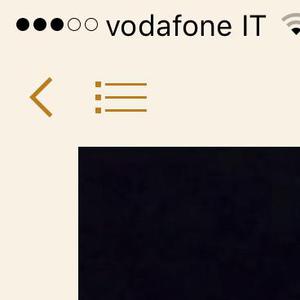






136