|
thanks
| |
|
|
|
|
| |
|
|
|
|
what is that?
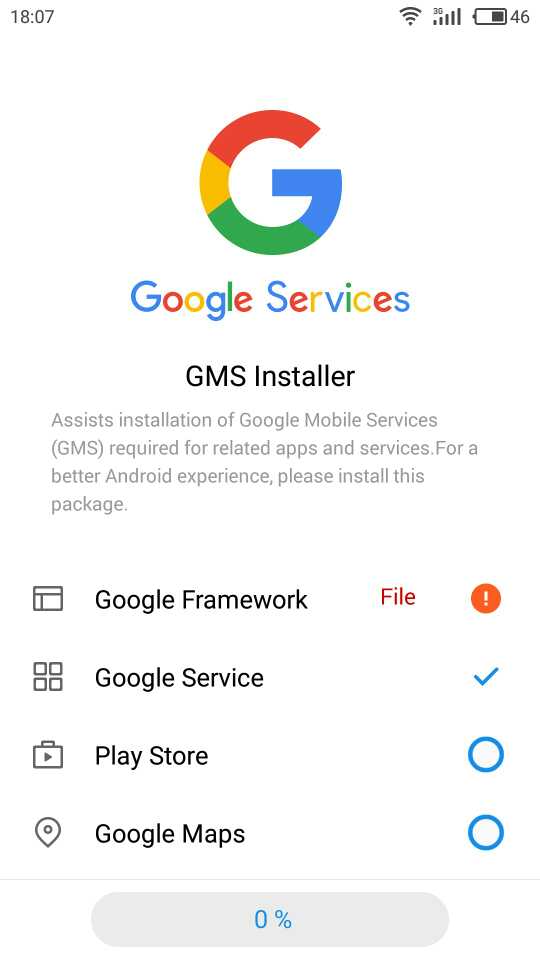 | |
|
From Forum App |
|
|
Edited by MX6cPro at 2017-08-23 02:21
Loki5069 replied at 2017-08-22 16:07 If this does not help, try to remove all Google services including playstore, Google Framework (Uninstall GMS installer) and run it "cleaner" from Flyme OS and restart your phone and after turning on the phone, install the manual GMS installer. | |
|
|
|
|
Thanks!
| |
|
|
|
|
or you can find fmin must haves.
| |
|
From Forum App |
|
用户5203102332 replied at 2017-08-28 13:28 Can you explain what you think, I did not understand you. | |
|
|
|
|
Please follow as bellow
Dear Sir/Madam, Thank you for writing to us. We are deeply sorry for the inconvenience caused. Could you please take a picture of “its screen went red, disply as like burnt and spot at few places” for us to help check? Did you drop your phone or have water on it? Did you use original charger to charge your phone? As the heated problem of the phone, if you using the phone while charging or running a large program like playing games, it is normal the fever occurs. We kindly suggest that you: 1. Please not to use the phone when charging, 2. Regular pull-up to open the task manager and clean up the background of the running software to reduce the CPU load, while saving power. 3. Select the appropriate performance mode of Battery. 4. The device has overheat protection. When the temperature exceeds 60 degrees, the device will restart or automatically shut down. If such fever is serious, we suggest that you send your phone to be repaired. About Google application problem, please try to follow the instructions below to install Google play: 1. Back up your all data, then please click" Settings-About Phone-Storage-Clean Phone data-Factory reset &Format SD card". 2. Enter the App store and search for “google” 说明: 说明: C:\Users\liyanni\Desktop\google installer.png 3. Download the first software as above picture and click open, then please confirm the following three apps has been installed.(If one of them is corrupted, please click “a key to recover/install”) 4. Then you will find GMS installer in your home screen. 说明: 说明: C:\Users\liyanni\Desktop\GMS installer.png 5. Open Play store to log in your Google account. 6. Before installing Google apps from Play store, please do to “Setting-Other account-your Google account-Remove account”. After removing your account, please add your Google account again. 7. Then you could try to install Google apps in Google play store to see whether it is solved. Thank you and have a nice day. Best Regards, Amanda MEIZU Customer Service Representative Official Website: www.meizu.com/en Official BBS: forum.flymeos.com Social Media: www.facebook.com/meizu | |
|
|
|
|
Edited by User583568264 at 2017-09-08 09:24
when i try to add new account in google,they ask for password,befor your gms got installed,there's no password. Please,i need the answer soon... Because of that password i cant add my gmail account in gmail app in my handphone... | |
|
|
|
User583568264 replied at 2017-09-08 02:20 You must know the google account password of your gmail so you can use google apps. | |
|
|
|


























