[Tutorial] Xposed for Flyme 5How to install XPOSED on Flyme 5 Source: 【原创教程】Flyme5 for pro5安装xposed框架教程(11/16更新) Credits to: 夹竹胡桃 Official XDA Source: [OFFICIAL] Xposed for Lollipop/Marshmallow [Android 5.0/5.1/6.0, v80, 2016/02/02] Credits to: rovo89 Introduction This topic will explain on how to install the Xposed framework on Flyme 5. If you don't know what to do with this, don't worry, you wont need it. Disclaimer I am not responsible for bricked devices, dead SD cards, thermonuclear war, or you getting fired because the alarm app failed. Please do some research on your own before performing this! YOU are choosing to make these modifications, and if you point the finger at me for messing up your device, I will laugh at you. SuggestionBackUp your data before you perform this. Guest, if you want to see the hidden content, please Reply Done! Uninstall To get rid of xposed simply open the Terminal Emulator and type the following code.
| |
Related threadsSignatureXiaomi Mi5 Basic |
|
|
Edited by xsbxrls at 2016-05-05 11:15
Please install it only if you're willing to take the risk of boot loops. Method 2: - For all who have error Requirements
Part 1 1. Read this to root your phone and install SuperSU: [Tutorial] How to root FlymeOS 5 2. Install Terminal Eumlator: Terminal Emulator for Android 3. Install XPostedInstaller: Link to XDA 4. Download the xposed_installer archive: 5. Unpack xposed_installer.zip and put the files on your internal storage 6. Install root explorer 7. Click on install file from regular explorer/documents 8. Open with root explorer 9. Press on linux scr ipt 10. Agree / do 11. Enjoe Method 3: That if you are rooted and using Flyme 5 you can use inbuilt Xposed installer in the FlymeTools 5. Please install it only if you're willing to take the risk of boot loops. | |
|
|
|
|
Edited by ultrametric at 2016-02-13 19:22
Xposed for Flyme 4.5 Download: Guest, if you want to see the hidden content, please Reply I did not try it, so don't know if it works with those files on FlymeOS 4.5. So no guarantee this time. So now I have Xposed. What can I do with it? Links: [Tutorial][Root] Screen Filter, to keep your eyes healthy [Tutorial][Root] How to get Volume Control for Flyme 5 | |
|
|
|
|
PLEASE MAKE DETAILS POST ABOUT Xposed....WHY USER NEED THIS...
| |
|
|
|
|
Not trying this..
| |
|
|
|
anky17cool replied at 2016-02-09 16:03 It's super amazing allows you to save loads of Energy. And do other fancy things with your phone. Usually the Beta Team Guys have it When I have more time I will write Tutorials on how to use Xposed Modules and what they are good for. | |
|
|
|
ark45 replied at 2016-02-09 12:12 I will post some tutorials later. Like how to disable wakelocks, how to greenify apps and how to save battery. But it's only for the geeks. And those should already know off Xposed | |
|
|
|
ultrametric replied at 2016-02-09 16:25 Yes i know about it.. Tried it on my previous phones.. Not trying it over my meizu phone.. | |
|
|
|
|
When i root my phone that's the first App i install always.....
| |
|
|
|
|
Thanks i will definitely try this :D
| |
|
|
|
|
Thanks :)
| |
|
|
|
















 From 190#
From 190#























592