How to use Quick Share?
We have updated Quick share feature on our last Flyme update, some users don't know it yet, so today we are going to tell you how does quick share work and how to use it. How to use Quick share? 1. It should be among MEIZU mobiles which have Quick Share option 2. Make sure Bluetooth are opened on the mobiles, go to Gallery or Flile Explorer, select the files you want to share, and click the "Share" button; 3. Select "Quick Share" 4. Quick Share start to search the devices nearby, select the one you want to share 
On the receiver side, the mobile will receive a notification, click "Accept", the file(s) start to be transfered, you can find it in File Explorer or if you send pictures, you will find them in Gallery with a folder called "Bluetooth" 
How does Quick Share work? 1. Quick Share will search devices through Bluetooth, so make sure the mobiles' Bluetooth are opened 
2. The mobiles will connect each other with hotspot before sending the files, which ensure high transfer speed, and data free. 

| |
Related threadsSignatureFlyme, go global! |
|
|
Not available in m3 note
| |
|
|
|
Abhiparmar92 replied at 2016-07-30 11:17 | |
|
|
|
|
Only among MEIZU devices?
Then it's useless. I don't have any friends with Meizu. It should work with all Android devices. | |
|
|
|
|
Why this isn't possible between non-Meizu devices? I mean, you can still establish a HotSpot WiFi connection, can't you?
| |
|
|
|
|
can anyone tell me that where is this features in m3 note..
| |
|
|
|
MZ_JackZhang replied at 2016-07-28 16:08 Are you sure....Because communication is does using Bluetooth not Hotspot | |
|
|
|
|
As its name quick works also quick
| |
|
|
|
|
Ty so much
| |
|
|
|
|
I was confused at first because it wasn't working for me. Then did some RnD and came to know it only supports meizu devices.
| |
|
|
|
|
Interesting! I thought it was tge same as BT, but if it's faster, then better :)
| |
|
|
|













































25