Update brings no changeHi,
I am trying to update my Meizu Pro 7 Plus from 7.0.0.0G to 7.1.0.0G and it performs all the expected /warnings/reboot/installation giving no error messages; however, it reports it still has the 7.0.0.0G on the About section and it still shows the update available. Searching on the web and on this forum I found nothing relevant. Any suggestions, please? Thank you. | |
Comment |
|
JoaoCardoso replied at 2019-04-19 03:41 it worked for me !!!!! finally i was able to upgrade from 7.0 to 7.1.1 thank you so much for sharing this.... its stable till now and much better than before. all the best | |
|
|
|
|
After several formats/erases/factory resets, I managed to get 7.1.1.0G to install.
When you hold volume up + power, the option to clear data seems to only clean applications' data, which is what should be needed. However, I had to actually erase the whole internal memory a few times. That means I lost a lot of data, as the backup doesn't restore itself, at times. It's a bit of hit and a lot of miss, to be honest. Not pleased one bit! | |
|
|
|
|
Further update.
I am stuck with 6.17.10.31A (beta) and can't update to either 7.2.0.0A, 6.3.0.0A or 7.1.1.0G. If I try the manual update, it tells me that there's no update. If I try the online one, it pretend to update it (very quickly), no error messages and no actual update performed. In manual mode, if I hold down the power button after the no-update-found error message, the phone tries the update again, but with the same result. If I restart holding the volume DOWN (instead of up) and power at the same time, I get a tiny writing (that a magnifier could not enlarge enough) and, using a 5200x microscope and a lot of craft to put the pieces together at a reasonable size, I found out it is about fastboot and states my phone is not rooted. Hoping for a quick fix (to 7.1.1.0G) or a new phone from another brand. Will update only if I get some useful info to share; otherwise, good bye from a once delighted customer who brought a lot of publicity and customers to the brand and now is going to take it all back! Thank you. | |
|
|
|
|
Update on the update!
I found version 7.2.0.0A, but I first installed the 6.17.10.31A (beta), instead. I wanted to see if the Chinese version worked better, but it's (of course) rubbish, as it shows some stuff in English and other in Chinese. I tried to install the 7.1.1.0G on top of the beta, but it said it could not find the update (despite it's there, I wiped all data etc.). I think the best upgrade to this phone would be a different phone from a different manufacturer and stock Android. It would be much better than all the incredibly frustrating crappy rubbish they sell you from certain companies. I'm furious, as I am stuck with a system that is beta (full of bugs), old (unsafe) and half in Chinese! I will try to install the 7.2.0.0A and see if it's any better, but I am very concerned that it won't let me "downgrade" to the 7.1.1.0G afterwards, if the issues on the Chinese system are not sorted. If I will still have access to this page, I'll post updates. | |
|
|
|
|
It did work for me. Now, trying to repeat the whole process for 7.1.1.0, as I am getting a lot of instability with 7.1.0.0.
I may even try to use the latest A version, if I manage to find it. Will update as soon as I can (it's going to be a long process, though). I wish there was a better way and I am considering switching to a different phone (possibly one that uses power delivery and can connect with everything while charging). | |
|
|
|
abeirouty replied at 2019-04-19 00:28 It was the only way for me to install it. Nobody told me to do it, so I can't say that works 100%. But I did this way and it worked. My smartphone was a Chinese originally so if it works on an original international version? Maybe not. Please check that before you try it. | |
JoaoCardoso replied at 2019-02-20 05:22 this was will work ?? are you sure after going to chinese version we can install global version ? please anyone confirm this will work !!!1 | |
|
try the upgrade from the recovery
| |
|
From Forum App |
|
|
Install 6.7.10.31A beta, can be download here: https://reameizu.com/flyme-update-6-7-10-31-beta/
Then get Flyme 7.1.0.0G and install it! | |
|
Same problem, I asked some months ago and no answer...
Flyme 7.0 is full of bugs, I really regret have done the update... | |
|
|
|








11