Access notification shade on lock screenHello Meizu fans,
I have been a user of Meizu M3 Note for last few months. I need some basic functionalities like flashlight and mute/vibrate mode very frequently, so I have to access the notification shade even on lock screen. Now the problem I faced is that, all the other functions are also accessible on lock screen. For example, wifi, airplane, cellular data are also accessible and I don't like anyone to change them without unlocking the phone. Moreover, it is also allowed to re-arrange items without unlocking. 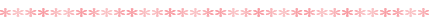 Can it be changed? I would like to have very few items on lock screen's notification shade. It would be good if only one row is visible on lock screen or we can arrange our items for notification shade of lock screen.
| |
Related threads |
|
|
Hey, please make a suggestion about this in the suggestion section. Maybe the team will consider and add the feature in the future.
| |
|
|
|
|
Isn't it better to have the feature in FlymeOS instead of using a third-party app?
| |
|
|
|
|
use app calls "led genius" with killer feature "shake to flash on" and volume buttons ????
| |
|
From Forum App |
|
























3