Flyme 6 Tips Vol.3:New Notification Panel
More language options: Versi Indonesia Русская версия Українська версія Versione italiana version française In one of the previous tips, we introduced the ways to set up unimportant notifications. However, there are still new facts about Flyme 6's notification panel, so today let's see what are the rest tricks in this small area. First, activate notification panel. Instead of putting your fingers on the screen top and then drag down the panel, in Flyme you can swipe down anywhere on the home screen and the notification panel will be dragged down. This one is very handy when it comes to a big screen phone. Second, we noticed that in Flyme 6 (the rightside image), the 'Settings' icon in Flyme 5 (the leftside image) has gone. Instead, there are 2 icons which stand for 'All' and 'Unimportant notification'. Also, we can see the background has become more refined and more translucent. 
At first, a lot users are not used to this design because in the past they can easily go to Settings app in the notification panel. Now, long pressing the icon on the panel when it's folded (leftside image) will take you to related Settings page, while long pressing the icon when the panel is fully displayed (rightside image) will enable you to move the icons' position. 
Third, when receiving a notification, you can long press the notification to define its display priority. 
Again, you can always manage the notifications in Settings app > Notifications & Status bar. The new notification panel in Flyme 6 is more clear and its design is more exquisite. With Flyme 6, you can easily manage all your notifications in an organized way! | |
SignatureTwitter: @KKpanda_ |
|
KKPanda replied at 2018-04-21 01:08 Just one more thing.Is it possible to delete the stock apps from flyme? or keep the apps but downgrade the version to global so that at least they are in English. At the moment, they appear in Chinese and they are pretty much useless. Thank you, I would realy appreciate your help. | |
|
|
|
User5207180888 replied at 2018-04-21 00:19 Hi, currently there is no Settings icon on the notification panel, if you want to set up certain items on the panel, you can long press the icon to enter related menu in Settings | |
|
How can I recover the settings button on the notification bar? I dont like the new version because before it was more accessible.
| |
|
|
|
|
cools
| |
|
From Forum App |
|
|
good
| |
|
|
|
|
Good..
| |
|
From Forum App |
|
|
ada bahasa Indonesia gak ya
| |
|
From Forum App |
|
|
awsome... waiting for the stable version...
| |
|
From Forum App |
|
|
Im very excited on flyme 6 update. Just waiting for the stable version.
| |
|
|
|
|
they should've retain the "Settings" icon in the notification panel.
| |
|
From Forum App |
|











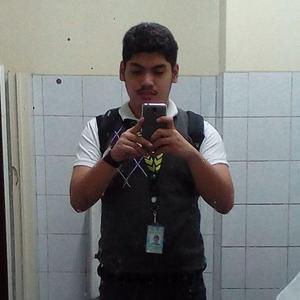




64