
[Tutorial] Get Notifications in Flyme 5 (Global & Chinese)
| ||
Related threadsSignatureXiaomi Mi5 Basic |
||
|
Notifications should work anyway.
And, after doing all this steps, they aren't working anyway ;p It is something more deep :( | |
|
|
|
Tymcio replied at 2016-02-07 17:59 In the global firmware there is a setting in the build.prop that says "enable security = false". I'm just about to root the phone. But yeah, by default in the global firmware (now). Everything gets whitelisted and there are some interesting lines in the build.prop. That should not be either! I don't want every app to run in the background. Disabling every single app, means actually more work, than enabling some. So that's an even more dirty workaround, added by Meizu. I am looking forward to the day... whenever it comes ... when either the security center is fully removed, or notifications work without dirty workarounds. | |
|
|
|
Tymcio replied at 2016-02-07 17:59 Hey, I edited the 2nd post now. If your phone is rooted and you have time, please check this out. | |
|
|
|
|
Helpful enough
| |
|
|
|
|
Still some notification don't appear in time
| |
|
|
|
Pulak replied at 2016-02-07 20:28 Oh yes. And nothing helps, or seems to help. Freezing the Security app doesn't help either. It's something deep down in the system. | |
|
|
|
|
After doing everything by tutorial, I must say that Viber is now working ok, but whatsapp dont, why? Dont know.. Tutorial is not hard at all. its very logical. Thanx man.
| |
|
|
|
|
I receive whatsapp pop ups.. Even when it is turned off. I wish i could do something for it
| |
|
|
|
anky17cool replied at 2016-02-09 16:08 what do you mean with that, lol. | |
|
|
|






































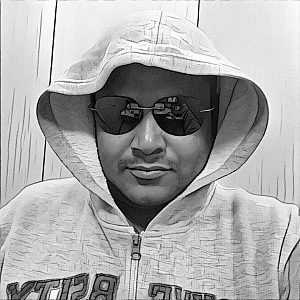






391