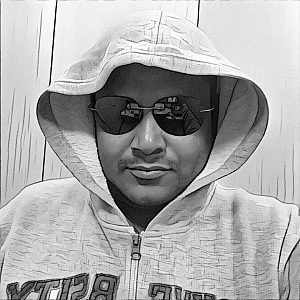Pulak replied at 2016-03-21 21:32 Why do you assume you are irritating me? Read this topic, it will help you discover the mystical Security Center: [Flyme][Tutorial] Get Notifications in Flyme 5 (Global & Chinese) And you may also read up on the permission system of Android 6 (that is not in Android 5...and so not in FlymeOS) useful link: www.google.com And aswell please do not bother to answer if I am irritation you with too much information. It might be a lot of new information for you to handle. | |
|
|
|
|
Imagine there would be no "security" app in FlyMe OS. What's the default android 5.1 settings for "apps autolaunch" Isn't it also all set to auto launch? I'm asking because I'm curious about if e.g. the push notifications would work in the autolaunch disabled apps until I start them manually.
| |
|
|
|
|
So this is it. Take it as you want, btw.
This whole topic is a nice prove of how the Meizu customer care works. Either use my comments to improve it, or just ignore it. In the past Meizu was tempted to ignore it... well that didn't work out. Meizu is tiny and unimportant while Xiaomi is big and getting bigger. Maybe the future will bring improvement for Meizu, if things change. | |
|
|
|
|
Edited by Pulak at 2016-03-21 23:16
ultrametric replied at 2016-03-21 21:38 You can recall, earlier we had to root and install SuperSU to have control over app permissions. This changed with time, OEMs started implementing it in their own version of Android fork. I guess by permissive, you mean implementation of selinux in Flyme. I am just trying to understand in what way Meizu implemented this in Flyme. Edit: I understand with your vast knowledge and information you have already identified the root cause. I am still trying to figure it out... | |
|
|
|
|
Edited by ultrametric at 2016-03-22 03:13
Pulak replied at 2016-03-21 22:12 I will try to explain it better: The Security Center monitors the battery and the rights apps have. See it likes a firewall + add ons (it also is a firewall). Having it at permissive mode means: All apps can do whatever they want, no regulations no rules. So the first question that should come up now is: Doesn't that make the Security Center useless? What's the purpose of it... if all apps can do what they want? That's a good question! And the answer is: Yes, the Security Center could be removed in global / India firmware. -------------- But as always messing around with the system, like setting the security app to permissive (allowing apps to do what ever they want) has downsides. And in this case, the downsides for customers are: FlymeOS global / India needs more battery for no benefit + will eat up more of your internet traffic. ----------- As said before, more than two months ago Sascha and I told this to Meizu, we told em: having the SecurityCenter in permissive mode( all apps can do whatever they want), is stupid and makes the app useless + has negative side effects! -------- And here we are now: Customers complain, and get told that the issue is because of their stupitidy (lack of knowledge) and has nothing to do with FlymeOS... What's madness. Remark: If you have questions please ask em and I will try my best to explain myself better. To address your last comment: Yes I know a lot about Linux, software development, software, and hardware. That helps a lot in such matters. Sascha and I explained this to Tifa and Himanshu, and those two passed the information on to the product manager. (Or should have). I don't give a *** whether it's fixed any time soon. I am not using FlymeOS, so it's not my problem. I posted because it's entertaining to see Meizu tell customers "You are idiots (or lack knowledge)," that's why the battery drains. The first paragraph of the original post is excellent. | |
|
|
|
|
Edited by javak810i at 2016-03-22 04:56
ultrametric replied at 2016-03-22 02:06 Besides Meizu MX5 (5.1.3 Global) I also own a Nexus 5 running on pure Android 6.0. There isn't any "security center" on the pure Android where I could control various permissions of different apps such as auto-launch etc. So I'd like to ask, what would be the ideal settings of the Security center app on MX5 (or what settings is the closest) in terms of being "default" or at the same level like the pure Android on Nexus 5. I have no problem how the Android itself manages applications. But I'm afraid that if I disable auto-launch for apps on MX5, that the push notification won't work until you manually start the application for example. Thanks for the reply | |
|
|
|
javak810i replied at 2016-03-22 04:50 I am done helping Meizu customers, sorry. But someone else here may help you. | |
|
|
|
|
Edited by javak810i at 2016-03-22 18:34
ultrametric replied at 2016-03-22 18:06 So, (also for others willing to help) my question is: What is the correct "default" setting of all these apps permissions and auto-launch settings? I mean the one that comes closest to standard pure Android. Also if I disabled auto-launch on all apps and restarded the phone - will for example the push notifications for messages and emails still work in the background or I would have to start each application manually for them to work? Thanks. | |
|
|
|
javak810i replied at 2016-03-22 18:30 I have the time and could tell you; that's not the problem. But as written before, I am done helping Meizu customers. Find someone else | |
|
|
|