[Tutorial] IMEI INVALID & NULL Fix(MTK)(ROOT) Edited by byrmyildirim at 2016-10-20 10:38
Download and install the application to fix the bugs you encounter while writing your IMEI 1. Install the application and open, Allow root access 
2.IMEI Rescue select and click "Start rescue" (Old IMEI to be restored) 
3.To write a new IMEI 
5.Write and click modify and restart device Oluşabilecek her türlü sorun size aittir. Any resulting problems are yours. https://drive.google.com/file/d/0B-LbCrrz8H_CbzdXeXItSXRobTA/view?usp=sharing | |
|
|
|
|
I got this phone greetings MX6- and there was no help from you, and I want my microsoft microsoft windows instead of null writes
that there was no such official | |
|
|
|
|
@User5200591756 http://forum.flymeos.com/thread-9969-1-1.html
| |
|
|
|
|
Much needed
| |
|
|
|
|
Bayram hocam m3 note L681H modelinde imei yazabiliyormuyuz
| |
|
|
|
|
Please help me
| |
|
|
|
prafulla replied at 2016-12-26 17:27 Same problem you got it can you help me to fix it IMEI NULL | |
|
|
|
|
Edited by User5202721236 at 2017-05-19 22:51
Hi, Me too, with a new phone, I inserted the SIM card and next, the IMEI (1) "000000" & IMEI (2) null... Before the two IMEI were correct. | |
|
|
|
|
Step 1:- Root your mobile phone using kingroot
Step 2:-Download Es file explorer Step 3:-Open app and go into root folder Step 4:-In data folder delete the folder Nvram Step 5:-restart your mobile | |
|
|
|
|
@prafulla Thank you very much, it's very very very nice.
This method works. | |
|
|
|








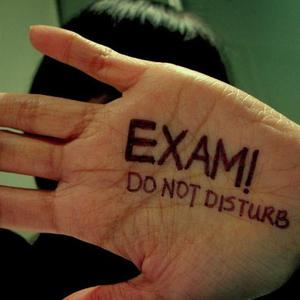








18