[Tutorial] Meizu(Android All Device) Safe Mode(Root) Edited by byrmyildirim at 2016-10-12 11:47
If you are having a problem that prevents you from using it on your Android device and you think it's the last time you install an application on your device caused you can make a small test starting in safe mode. 1. I marked the Google Play app, type safe mode app download 
2. Open the application that you have downloaded. Tick the box 
3.Select the Safe Mode option 
4.Allow root access and auto restart device 
5.Finish 
Note: Restart the device to make the former. Please note that 3rd party applications will be disabled. After the phone opens on facebook, twitter, google play log back into the application. English little bad sorry | |
|
|
|
|
Good tutorial
Btw, which icon pack/theme are you using? | |
|
|
|
|
Thanks bro
| |
|
|
|
|
Good tutorial
| |
|
|
|
|
sagol gardassss
| |
|
|
|
|
Which device you using.?
| |
|
|
|
|
Meizu note 2 cagri ve msj wathsp ikonlarinin uzrinde bildrim gorun muyor bunu nasil yaparim .bilgisi olan arkads yazarsa cok sevinirim .yada hangi programla miui rom yuklerim arkadaslar tskler.
| |
|
|
|
|
is it work? this process
| |
|
|
|
|
Note: The author has been banned or deleted.
| |
|
|
|
ergani replied at 2016-10-12 21:34 onlar gelecek surumlerde eklenebilir. | |
|
|
|


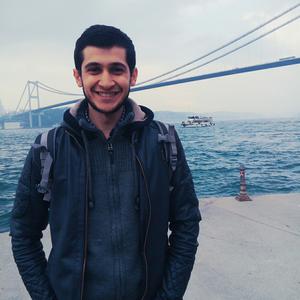


































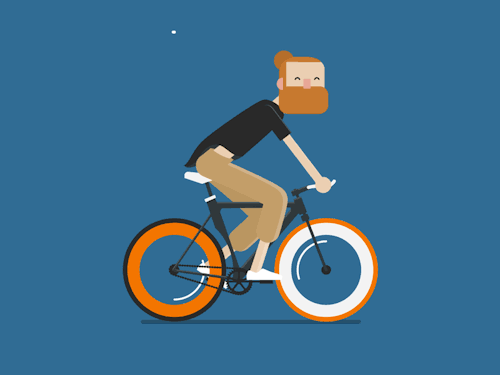








17