[Activities]My Jio App 3.2.05 Apk Download My Jio App Old Version Get Free Jio Sim Edited by jpoojary at 2016-10-05 21:38

Hello Friends, I found meizu M2 users are unable to generate your invite code(i.e Barcode). Jio sim is now officially and unofficially(Unofficially is a trick which we discuss further) available for any 4G phones, however you need to generate a invite code in MYJIO to get jio sim. Many users are unable to generate code on the latest version of MYJIO App. Below is the step by step process to generate code and get Jio sim using MYJIO App version 3.2.05 apk. How to get generated barcode with MYJIO App on Meizu M2 others can also try . 1. Download MYJIO app version 3.2.05 apk and install it on your android device. Ensure auto update for apps is disabled. 
2.open my jio app on your device and click install all.This will start installing all jio apps one by one . 3. Once all apps are installed (do not open any of the app ), disconnect your data/wifi on your phone. Then clear all background running apps including MYJIO and restart your phone. 4. Now open MYJIO app with data/wifi disabled and click on MYJIO 
5. Enable internet on your device or wifi and click on “Get Jio Sim” option. 
6. Follow the on screen instructions to generate invite code. The code will be auto saved to your gallery. 
7. Visit your nearest reliance digital/ xpress mini outlets in your city and show the code and aadaar card to get your jio sim. Note:- If you get “our system could not process request”, please hit back and click Get jio sim again. If still not working check your APN in setting. For example I am vodafone user my APN should look like this below 

APN varies as Airtel and vodafone requires proxy and port. While other sim card user no need of proxy and port. Here is airtel and vodafone APN settings for meizu Airtel users Go to settings/ sims and networks/ APN Enter name: Airtel Internet APN: airtelgprs.com Proxy: 202.56.231.117 Port: 8080 Rest as default Vodafone users can copy above image for setting. Other sim card do not need to change APN setting. Recommendation:- Use WIFI Please let us know by comments if you able to generate code. Any queries are welcome ill be happy to help you. Thank you Guest, if you want to see the hidden content, please Reply | |
|
|
|
|
It's better to open myjio app first, then start the internet
| |
|
|
|
baymax2000 replied at 2016-10-04 09:17 Yeah | |
|
|
|
|
Note: The author has been banned or deleted.
| |
|
|
|
|
Reply
| |
|
|
|
|
;.kk
| |
|
|
|
|
Thanks
| |
|
|
|
|
Edited by User5204274796 at 2017-09-20 15:30
Yes, i have great experience with my jio app. my jio app download and i am now easy to find all the jio updates . This is really all in one app for reliance jio users. http://jiotvdth.com/my-jio-app-apk-download-login/ | |
|
|
|
|
Edited by User5204274796 at 2018-06-30 10:09
Hey, I found one link to download all the old versions of MyJio app from there. Just one click download of MyJio old versions like 3.2.05,3.2.06 and latest version too. Use the below link http://www.alloappapkdownload.xyz/myjio-app-old-version-free-download/ | |
|
|
|
|
Edited by User5209441240 at 2018-10-10 19:43
I have experienced the compatibility issue and when i installed MyJio app apk old version then the problem has been resolved. Try by installing any of the pervious version, then i think 90% of problem will be solved. If you are using android Jelly bean and on, there might not be any issue i think.
| |
|
|
|




































9