[Tutorial] How to install G firmware from A chinese version Edited by danieleal at 2016-10-01 00:05
Hello guys! Tired of getting the error "System corrupt" when installing global firmware on your chinese version? Here's the solution: #1 Get root access in "settings>fingerprint & security>root permission" #2 Download Global Phone ID - https://mega.nz/#!L4ETQJYB!KIEgO ... ZYg8uH-41_8_-KNH0LU - save it in the internal storage (sdcard/global.sh) #3 Download Global ROM - www.flymeos.com/firmwarelist?modelId=38&type=1 - save it in the internal storage (sdcard/update.zip) #4 Download & open Terminal Emulator application (grant root permission) and type the following command lines: su (The $ changes to #) sh /sdcard/global.sh #5 Reboot to recovery by holding vol- and power and choose "system upgrade & clear data" If this worked well for you please leave a reply with your model M681H, L681H or M681Q so we can all know if there are any issues or differences between them. Thank you! | |
|
|
|
|
Nice one
| |
|
|
|
|
Hey man would it still work if I install the global Rom first
| |
|
|
|
Lkingblank replied at 2016-10-02 09:11 What is your model M681Q, M681H or L681H? What is your current Flyme version? What Flyme version do you want to install? | |
|
|
|
|
Hi, thanks for this, does it work on Meizu PRO 6?
| |
|
|
|
User472002448 replied at 2016-10-03 22:27 Hi, the procedure is the same however the phone id is specific for each model. | |
|
|
|
User472002448 replied at 2016-10-03 22:27 Hi, the procedure is the same however the phone id is specific for each model. | |
|
|
|
|
cell phone M681Q running flyme 5.1.10.0A
I did what is mentioned above to this version now I have a Blue screen flashing off and on any suggestions? | |
|
|
|
|
One question: how can I find out my phone model?
| |
|
|
|
diklachen replied at 2016-10-05 10:59 Enter recovery and clear data, If you attempt again try it with SuperSU with binaries updated. | |
|
|
|

































18