M2 Note Bootloader Unlock and TWRP install Edited by polnix at 2016-09-17 07:28
Hi, i would try to compile here information that i gathered from forums such as 4pda and XDA in installing a custom recovery for our M2 Note. There is a TWRP version working already for our phone (source http://forum.xda-developers.com/ ... bootloader-t3429843) Stock Recovery here ROM Full Dump here Phone must be rooted Don't forget to backup. Don't forget to backup. Don't forget to backup. Don't forget to backup. Don't forget to backup. This only works on M571 M2 Note, if your version is M571C (China telecom) it is not tested to work yet Do this at your own risk, i would not be responsible for any damage, bricked phone, broken relationships that would come from this guide 1. Download Sp Flash Tool (this already includes the files to be used in unlocking the bootloader) 2. extract SP Flash tool then Connect Phone to PC 3. Enable USB Debugging on your Phone then Right-Click my computer then Manage 4. Click Device Manager then try to find if there is MTP on Other Devices and M2 Note on Portable Devices (to verify if m2 note is recognized by the computer) 5. Open Sp Flash Tool 6. Click Download Agent then find MTK_AllinOne_Da.bin on SP Flash Tool Folder 7. Click Scatter-loading then find MT6753_Android_Scatter.text on SP Flash Tool Folder 7. after that try to find Secro Below and click its Location Box then find temp_unlock_secro on unlock images on sp flash tool folder 8.Click Download and turn off your phone, after the phone is turned off it will download 9. after downloading turn on phone again 10.this time find secro again the in its location box use secro on unlock images, next is lk and its location box use lk on unlock images last is the preloader and its location box use preloader_meizu6753_65c_l1 on unlock images(everything is on SP Flash tool>Unlock Images Folder) 11. Click Download and then turn off phone again 12. Bootloader Unlocked and turn on Phone again 13. Install Rashr Flash Tool on Playstore (this is why the phone must be rooted first, I have not tested yet with other recovery flash tool such as FlashFire so do it at your own risk) 14. Install via Rashr Flash Tool the TWRP recovery Congratulations, your unit now has a working custom recovery, you may now flash ROMs such as theCyanogenMod Credits to Christian Rey Alejaga of Meizu M2 Note Philippines for the guide Credits to aaawqw of XDA Developers forum for providing the unlocked bootloader | |
|
|
|
|
How to restore recovery stock and system flyme ?
| |
|
|
|
vest75 create on 2016-12-04 07:02 Flash the stock recovery img in Flash tool then install the stock flyme update.zip via recovery the bootloader will lock again and you're back in stock | |
|
From Forum App |
|
|
how the do it
| |
|
From Forum App |
|
|
有没有魅蓝note3的啊?
| |
|
|
|
|
Nice work . Thanks for sharing.
| |
|
|
|
|
Stock Recovery of which Flyme version ??
| |
|
|
|
goludr replied at 2017-01-20 20:36 Stock Recovery is compatible for all versions of Flyme 5 | |
|
|
|
|
Can it Work on M571H version
| |
|
|
|
|
great
| |
|
From Forum App |
|














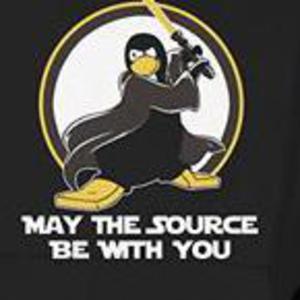






















20