【Column】Flyme classroom(Vol 1.0)Dear Flyme fans,
Welcome to our Flyme classroom. We'll introduce you some Flyme skills in this column to help you use the phone. Any info you want to know you can reply this post. Today's topic is about【Home screen】 Home screen - Uninstall application and clear residual garbage (Vol 1.0) The uninstallation of an app is very simple --- long press the app you want to uninstall until a ‘Delete’ icon is appeared on the top bar,drag the app to the top bar to uninstall. 
There will be a pop-up to confirming the installation and the pop-up is checked by default ‘Auto clear residual files after uninstallation’ option,which means users no longer need to find the installation package to uninstall app. 
The above features are based on the beta version of MX5. Please update your firmware regularly according to the mobile version when needed. Vol 1.1 【Icon organization】 Vol 1.2 【Move icon in notification bar】 ------------------------------------------------------------------------------------------------------------------------------- 
| |
|
|
|
|
Good
| |
|
|
|
|
nice... hoping to learn some new Flyme skills from here...
| |
|
|
|
|
Note: The author has been banned or deleted.
| |
|
|
|
|
good idea, thanks
| |
|
|
|
|
Nice,Hope to see more tips.
| |
|
|
|
|
| |
|
|
|
|
Thumbs up.. Thanks for staring flyme classes open to all flyme users
| |
|
|
|
|
cool idea
| |
|
|
|
|
good classroom.
| |
|
|
|





























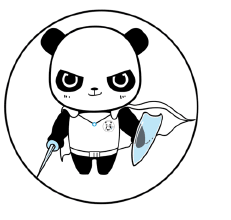















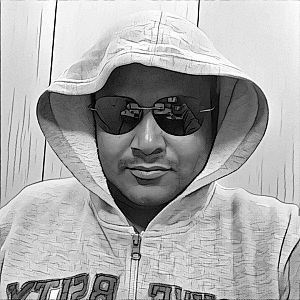

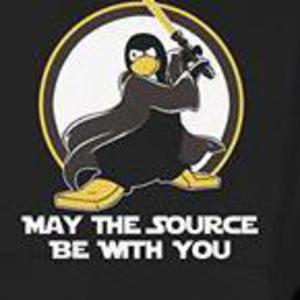



20