5 Stupidly Easy Ways to Take Better Android Photos Edited by Daewon at 2015-12-11 11:55

Ever wonder how your Facebook friends take such crazy good shots withtheir Androids when they’re on vacation? They’ve probably read articles justlike this. Today, I’m going to explain how to easily improve your Androidphotography skills by implementing 5 easy tips: 1) Take Shots from AboveWhether you’re taking a photo of a group of people with the rear cameraor taking a selfie with the front camera, everybody looks better when you takea shot from a slightly downward angle. The reason? Shooting down on a subject can smooth out awkward lines,wrinkles, and double chins. It can also help lighting strike the right parts ofyour face. 2) Adjust the Shutter Speed to Trick People Into Thinking You Have aDSLRYou don’t have to have a fancy camera to adjust your shutter speed andget shots like this:

3) Turn on Auto HDR Many modern Androids now use HDR to make your photos look amazing.Basically, HDR (High Dynamic Range) takes multiple identical shots at differentshutter speeds, then combines those photos to create a photo with uniformlighting.

In layman’s terms, it means that both the background and the foregroundof your shots can have the same lighting, which can vastly improve theappearance of your photos. Look for an HDR setting in your camera settings. Many of the 2015flagships have an “Auto HDR” button on the main camera menu. This settingautomatically detects when HDR is needed, then activates it without you needingto do anything. It’s highly recommended. 4) Install the Default Google CameraToday, most Android users can install the default Google camera (if youdon’t already have it). Why would you want to do this?

Well, aside from the nifty interface, the Google Cameraalso has one of the coolest Android features – PhotoSphere. PhotoSphere is how you take those photos you see on Google Maps, wheresomeone has taken a 360 degree panorama of everything they see. After you take a PhotoSphere, you can scroll around it to get a realsense of being in that place. It’s a great way to capture vacation memories andmoments in a way that a traditional photograph cannot. The Google Camera app also has nifty features that might not beavailable on your default Android camera, like Lens Blur, HDR+, fisheye, andAndroid Wear support. 5) Understand the Rule of ThirdsIf you’re going to implement one photography rule from this list,implement the rule of thirds. I’ve never taken a photography lesson, but I liketo imagine this is what they teach you when you walk into the photographyclassroom at 8:00am on the very first day of class.

The rule of thirds is the best way totrick people into looking like you know what you’re doing with your Androidcamera. Basically, you imagine the subject ofyour photo on a 3×3 grid. You align the subject where these lines intersect inorder to “create intrigue and eye-catching tension”, according tophotography experts. Fortunately, many Android camerasactually have Grid View. This grid view will display 9 squares on your screen. Line up the subject where the squaresintersect and you’ll be getting a job with National Geographic in no time atall (just kidding). | |
|
|
|
|
good job
| |
|
|
|
|
Thank you for sharing
| |
|
|
|
|
good skills
| |
|
|
|
|
Great.
| |
|
|
|
|
Excellent...
| |
|
|
|
|
Thank you for sharing
| |
|
|
|
|
Greetings from China
| |
|
|
|
|
Its good
| |
|
|
|
|
That's a nice topic, thank you loads for sharing it :)
| |
|
|
|





































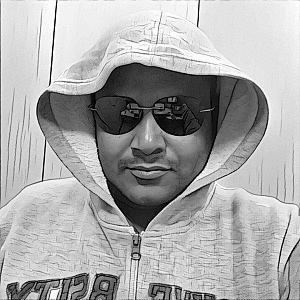






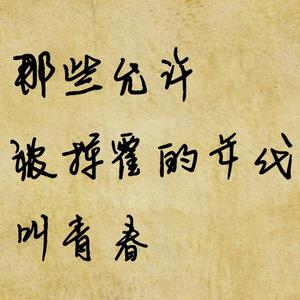


14