Downgrade flyme OS from 5.1.6.0A to 5.1.3.2G on m3 noteHello,
Anyone know how can I downgrade the OS from 5.1.6.0A to 5.1.3.2G. I mistakenly upgraded to china version, but now I want to go back to global version. I tried the following procedure, 1. Copied the update.zip file to root folder of the phone. 2. Switched off the phone. Held the power button + vol up button. Selected the upgrade and clear data option. It tried to find the firmware but didn't update. 3. Error message was selected firmware to too old. Can anyone suggest me how to proceed further? Thanks in Advance Naveen | |
|
|
|
|
Use FlashFire. I tried,but the screen upside down.
| |
|
|
|
|
Do you have flyme 5.1.3.4g for m3 note? May this version ..
| |
|
|
|
|
I don't have 5.1.3.4g
| |
|
|
|
|
where is flyme.5.1.3?
| |
|
|
|
|
same problem
| |
|
|
|
|
can anyone help me ... i didnt get any msg while my data is on untill i open that particular application like whatsapp/we chat
| |
|
|
|
User487595880 replied at 2016-08-28 04:29 Hi, I tried with flashfire its not doing the update.......Can you please tell me the process...... | |
|
|
|
|
Don't do any new update and wait for the new Global update that should be next week.
| |
|
|
|
|
Yes updated to 5.1.11.0G. Now I have Global firmware instead of Chinese firmware.
| |
|
|
|





































10