ROOT for Flyme 5Solution for root authorisation problem on Flyme 5.
Follow the steps as it is; 1. Download kingroot (https://kingroot.net/wap) 2. Open it and tap ROOT, dont leave the app. 3. If it fails at first attempt, try again. 4. Its done. 5. But if u wanna use Super SU then do the following steps ...... . U should have the terminal emulator app (playstore) .download super su zip from here: https://drive.google.com/open?id=0BzmIcN6J3N3aXzV1Vi16WDgxN1k . Unzip the zip file.
| |
|
|
|
|
Aha!
| |
|
|
|
|
Hope it helped... | |
|
|
|
|
why it showing error while installing this app ??
this app can not be installed | |
|
|
|
|
I think i know your problem, it can be installed but the message you are seeing is the system security message before installing a sensitive app.
Just go ahead and tap OK. And install it. | |
|
|
|
|
Cool
| |
|
|
|
|
Hmm.. previously kingroot not worked...will try this time..
| |
|
|
|
Abhiparmar92 replied at 2016-08-23 06:57 Yeah...it will fail at the first try.. Exit the app and try again. 100℅ rooted. | |
|
|
|
|
Why it stated no found when I type in "su" in terminal emulator? And how do I allow permission for "su" in here?
| |
|
|
|
|
Hmmmn ... I see....i think u have typed in the quotation mark " ...dont. just type su.
| |
|
|
|

































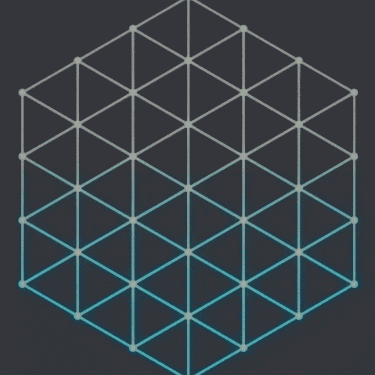



9