How to move Apps to SD in M3 NoteCan anyone tell me that in Meizu m3 note how to move apps from phone memory to Sd card.
| |
|
|
|
|
Edited by KingOfSnowflake at 2016-06-29 16:40
Root your phone (i have a meizu m2 note, since update 5.1.60G meizu root doesnt work, when connecting to server a error occurs and no root can be achieved. So this method works for me on 5.1.60G, LINK : http://forum.flymeos.com/thread-5740-1-1.html), install from google store or get the app from anywhere, name-"Link2SD", when prompted choose the file system on sdcard(i would recommend to format it ext4 before this, if u dont know how then follow the link - https://www.youtube.com/watch?v=Cygl0qZnbaM). When all is done u can "move to sd card" which will move almost all app files to sdcard, or link app to sdcard, which will almost fully put the app on the sdcard. | |
|
|
|
KingOfSnowflake replied at 2016-06-29 16:29 Hi, All the above indeed Worked on M2 Note, but unfortunately blocked on M3. Any other advice that might be relevant for the M3? | |
|
|
|





2