Stuck in headphones mode every reboot Edited by Onohara at 2016-06-20 19:34
Sooo... for a few days already my phone has been stuck into headphones mode, you know when there's that lil headphones icon and the sound ain't getting routed through the speaker? The thing is, I managed to get rid of it once but it came back when I rebooted, so my question is has anyone experienced the same issue, and if so: how did you solve it? By solving I mean really solved, no play store app that disable the jack detection. If that's an hardware issue alas I'm still under warranty but I'm really sick and tired of this phone that it makes me not want to do the efforts to get the warranty working lol Edit: Right after this I managed to get out of it again, but the question still remains if it's an hardware issue or not since it's happening every reboot. Edit2: Rebooted and it's stuck again. It's worth noting that I tried doing a clean install but it did not help, and looking at it there does not seem to be anything in the phone jack either... which ain't surprising as this phone basically is never leaving the room it's in. So I guess hardware issue it is, I've been using smartphones since 2008 starting with the iPhone 3 and it's the very first time I've had such an issue, good job once again Meizu | |
|
|
|
|
Small update, the device is still stuck in headphone mode meaning I can only make call if I enable the loudspeaker, have to use vibrate mode if I want to get notified about stuff, and it also now manage to overheat so much that it literally start melting my plastic case if I leave it on (and cracked it).
Top quality hardware right there, first time in the 8 years I've been using smartphones I've seen such a thing. | |
|
|
|
|
The problem has been resolved? if not, there may be "something" in the headphone jack hole. I guess it was not because of hardware or software issue. Try to clean up the headphone jack hole, then reboot
| |
|
|
|
|
It hasn't sadly, cleaning the headphone jack is the first thing I tried, also looked inside to make sure nothing was there. Also tried switching between chinese, global and custom roms to make sure it wasn't a software issue either.
The only solution is to rma apparently, and in the meantime to use "SoundAbout" from the play store. Though I'm way more concerned by how the phone managed to heat up to the point where it started melting the case, for a phone that almost never leave table it's on, and never had to deal with shock, drop, water or anything as such, this is quite worrying. | |
|
|
|
|
I had faced similar problem after upgrading to version 5.1.7. There were no voice from the from and during headphone icon was active. Around half an hour investigation on settings and some applications , luckly icon was off and problem had been solved.
| |
|
|
|
|
The first few days it was the same for me, I also managed to get rid of it but it was purely waiting and now nothing but using SoundAbout is working. Hopefully yours stays this way and doesn't degrade to the point mine did, fingers crossed and good luck!
| |
|
|
|
|
After reboot, I have faced same problem, bu this time I could not managed it. How can I escape that problem? I can not use my around 500 USD phone.
| |
|
|
|
|
Damn I'm afraid you're going to experience the same thing as me then, which means it'll eventually stop working altogether and you're going to need to use [url=https://play.google.com/store/apps/details?id=com.woodslink.android.wiredheadphoneroutingfix]SoundAbout[/url) to manually toggle the source between jack, speaker, earpiece :<
1. You'll need to enable the notification access, which the app will take you to 
2. Open the app and change the service to "ON - No Status" else you'll have another icon in your tray 
3. Switch phone call audio to earpiece to be able to make and take calls 
4. Switch media audio to speakr so you get ringtones and notification tones 
5. Once you're done the settings should be like this 
6. Do not open the SoundAbout voice search shortcut as it mess with the DND mode | |
|
|
|
|
Hello,
I have solved the problem by very interesting style. Due to fast charging, phone is very hot first 20-25 minutes in charging. At last charge, enviroment was very hot as well. I thought that due to metal expansion can be reason the problem. So I kept the phone around 3-5 minutes in frezer under control. Then telephone was normal, around 23 hours I am using it without problem. Interesting solution, but it is working. There can be design problem which can be main reason. | |
|
|
|
MuratK replied at 2016-07-17 18:46 Interesting indeed, it hasn't been hot here though (20°) but as my phone did overheat after this I might give it a try, thanks! :> | |
|
|
|







12