【Tips】How to check if your handset supports VR? Edited by Pulak at 2016-06-11 16:10
The VR headset creates a virtual environment. You have to pop in your handset into the place provided in the headset and start enjoying. Wearing a VR headset you can view 3D content, and while moving your head you can experience the head moving effect of the real word. VR standing for Virtual Reality gives us the real world like experience. 
The minimum requirement for your handset to work with a VR handset is that the handset should come equipped with Gyro sensors. Now How to check if your handset supports VR? Will you buy a VR headset to check if your phone supports VR or not? Well not required!!! If you are not sure if your handset will work with a VR headset or not, there is a very easy way to check compatibility. On your smartphone just go to Google Play Store and search for VR apps, now choose any app from the list. Install and run that app. You should get two screens on your smartphone, with similar content on the left and right. When you use the VR headset the two split screen merge into one and creates the 3D effect. After launching the VR app and getting the two screens, just move the handset left right, top bottom, twist it – left/right/up/down, you will see screen content is moving. But if the screen content does not move and remain static then unfortunately your handset does not support VR. Before buying a VR headset test your handset with these simple steps. I have tested with the above trick and now gonna buy a VR headset. Suggest me one, of course cheap and available. (Not like One Plus Loop VR | |
SignatureFAN |
|
|
Very nice article... Very helpful...
| |
|
|
|
brian_rodrigues replied at 2016-06-10 17:48 Thanks!!! | |
|
|
|
|
Last line- "gonna by" instead of "gonna bye".!
| |
|
|
|
|
Nice article!
We could even check for that using YouTube app. For some videos it shows VR headset symbol. | |
|
|
|
pajji replied at 2016-06-10 19:11 Yes !!! | |
|
|
|
ABHIN replied at 2016-06-10 19:05 Typo | |
|
|
|
|
Really dope article!
Really that OnePlus VR seems like a joke, first of all when I tried, the add to cart button didn't appeared and then it went Out of Stock. | |
|
|
|
Rudraksh replied at 2016-06-10 20:24 Very true... Same here... I think it was just a publicity stunt... | |
|
|
|
brian_rodrigues replied at 2016-06-10 21:16 Haha...really | |
|
|
|


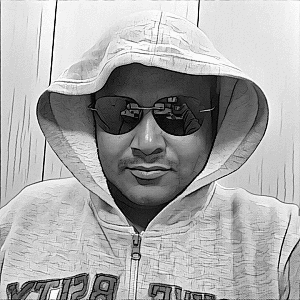





























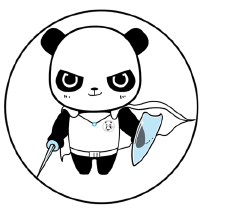














17