[Flyme]Flyme Privacy Mode: protect your secrets (Part 2)
Hi guys! I published a post about Flyme Privacy Mode last week. This week I will tell you how to hide the contacts, third-party apps, photos, videos and files. Private app: how to deal with a third-party app that you don't want to show? Set it as private app even if it's an app clone. Set private app for the first time: 1. Go to Privacy mode by entering Privacy Password when unlock the screen; 2. Go to Settings>Fingerprint, face & security>; Privacy mode; 
3. Private apps>check the third-party app and set it as private app. 
How to add new private app when you have set private app before? 1. Go to Privacy mode by entering Privacy Password when unlock the screen; 2. Long-press the target app>drag it to the small glasses icon on the last screen and it will be a private app. 
Where is the private app and how to cancel it? The private app is on the last screen with a small glasses icon when the phone is in privacy mode. Long-press the private app icon and drag it to other screens, it will recover to a normal app. Private photos: gallery stores photos that are closely related to your life, such as photos of your own, your family and your friends. Set personal photos as private photos. How to set 1. Go to Privacy mode by entering Privacy Password when unlock the screen;2. Go to Settings>Fingerprint, face & security> Privacy mode; 3. Private photos>tap Add private photos>Check the photo and tap Done. 
How to set Go to Privacy mode>Gallery>Long-press the picture>Tap the button to set as private. 
How to cancel the private picture? Go to Privacy mode>Gallery> Private picture>Long-press the picture>Tap the button to cancel privacy. 
Private file: in our daily work, we may receive a lot of confidential information that is closely related to work or life. These materials can be kept confidential by setting it to Private file. How to set 1. Go to Privacy mode by entering Privacy Password when unlock the screen; 2. Go to Settings>Fingerprint, face & security> Privacy mode; 
3. Private files>Files>"..." on upper right corner> Private, then you can check images & videos. 
How to set Go to Privacy mode>Files>Long-press the target file>Tap the button to set as private. 
How to cancel the private file? Go to Privacy mode>Files>More on the upper right corner> Private>Long-press the private file>Tap the button to cancel privacy. 
Private contact: set your families' number as privacy to protect them. How to set 1. Go to Privacy mode by entering Privacy Password when unlock the screen; 2. Go to Settings>Fingerprint, face & security> Privacy mode; 3. Private contacts>tap Add private contacts 
How to set Go to Privacy mode> Phone>Contacts>Long-press the target contact>Tap the button to set as private. 
How to cancel the private contact? Go to Privacy mode> Phone>Contacts>Long-press the private contact>Tap the button to cancel privacy. 
Private video: hide your videos to avoid the privacy being discovered. How to set 1. Go to Privacy mode by entering Privacy Password when unlock the screen; 2. Go to Settings>Fingerprint, face & security> Privacy mode; 3. Gallery>Videos>Long-press the video>Tap the button to set as private.

How to set Go to Privacy mode>Files>Videos>Long-press the target video>Tap the button to set as private. How to cancel the private video? Go to Privacy mode>Videos in Gallery>Long-press the private video>Tap the button to cancel privacy. 
This is the introduction of the Privacy Mode. It is very detailed, isn't it? Have a nice day! | |
Comment |
|
|
Well done!
| |
|
|
|
|
Thank you, Hope to see more active thread like this in future
| |
|
|
|
|
Edited by jotapessePT at 2019-05-03 00:42
When will Flyme support Full Device Encryption? Suggestions > [System] Enable "Full Device Encryption" (FDE) in Flyme Global http://forum.flymeos.com/thread-50798-1-1.html | |
|
|
|
|
Thank you for the very useful thread
| |
|
|
|
|
Thank you
| |
|
|
|
|
Thanks
| |
|
|
|
|
谢谢啦
| |
|
|
|
|
ok thx
| |
|
From Forum App |
|
|
thanks!
| |

















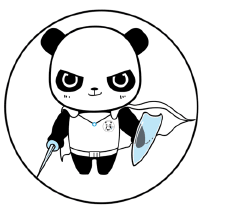

































49