[Flyme]Tips to make your emails more professional
Email is one of the most commonly used tools. Professional emails make you outstanding in your daily work. Auto archive subjects: to find all emails of the same subjects No matter what jobs are you do, you are always having several projects at the same time. Enable auto archive to organize all emails of the same project subjects into conversations, ordering them by time. You can know the latest information of each project. 
Starred emails: important emails can't be missed To read the important email and meet the right person. Long-press and tap "Marked with star" to mark the important email. 
Email: change to meeting alert Try using Meizu "Mail" meeting invitation, send a new schedule to your colleagues by email, and the other party can add it to his/her calendar schedule. Usage tips: 1. In the mailbox, open the target email to enter the details interface and tap "...More" in the lower right corner. 2. Select “Send Meeting Invitation” to select the start time, location, participants, and reminder time. After saving the meeting invitation, an event reminder is generated in the calendar. 
Auto-recognize company contacts Enable "Auto-recognize company contacts", the dialing interface can read the company contact information such as: Name, email, phone, company name, title, etc. 
It's useful for our work, isn't it? See you next week! | |
|
Thx????
| |
|
From Forum App |
|
|
thnx for your post
| |
|
From Forum App |
|
|
Update system
| |
|
|
|
|
thanks
| |
|
From Forum App |
|
|
thnks
| |
|
From Forum App |
|
|
Pretty useful
| |
|
|
|
|
ok thx
| |
|
From Forum App |
|
|
thanks!
| |
|
|
|
|
H
| |
|
|
|
































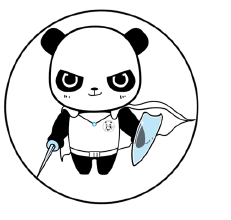














13