How did I installed the A version of meizu as a G version?Hi,
how did I installed the (7.2) A version of meizu as a G version? among us there are "plenty of" guys who have not yet known how to do that, I will explain how it should be so that you have fun with your meizu phone as an G version. firstly you have to root your meizu with A version from the settings, you know how to do it, right? at the bottom of the root you must agree with the blabla terms of rooting and then click on the ok and than enter your pw and your phone will be restart/reboot itself. very important: do not delete the AppCenter folder but only the (chinese) apk itself!! after you've root it your meizu phone you must install the fx file explorer and start it up (#system root => click on 3dut => click on mount read-write = now you can delete things) and than delete all the chinese apk's stuff etc from your phone which you no needs or like to have it / them.. you can remove any other chinese "folders + apk's", there should no problem at all. G version: install the AppCenterInt (take it from my uploaded zip folder incl. other things.. almost everythings you needs in it) and run it, you gonna see there the google apps click on it and than install the google apps etc. https://www20.zippyshare.com/v/ujQ0Hujw/file.html For other language than english install this apk: https://morelocale-2.en.uptodown.com/android ps: if you get a problem with installing of the google play store? install this apk: https://androidapksfree.com/google-play-store/com-android-vending/download/ the rest you know how to do it.. right? good luck. BrGd | |
|
|
|
|
thx dude
| |
| From Forum App | |
|
| |
|
|
|
|
thanks!
| |
|
| |
|
|
|





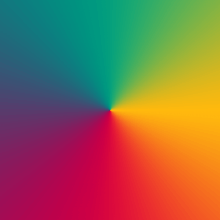

4