Meizu M5 Note Upgrade Build 7.0.0.0So I downloaded the upgrade from the official site: http://www.flymeos.com/firmware.html
Low and behold, it was so easy. however, I just got one issue. After I upgraded to 7.0.0.0, I got amazed and Frustrated mixed at the same time, cause it felt like its no longer the Flyme OS that i used to loved.. There's this on-screen home buttons which renders the phone home button useless. it made it only good for going to home screen and finger print. how do i remove it if it is possible? here is the screenshot: [size=42.2222px]https://imgur.com/36eWgz5[size=55.3333px] [size=55.3333px]any way i can bring back the full home button function? This on-screen home buttons are for full screen phones only -not for M5 note.. | |
|
|
|
|
Open Settings
Tap on "Navigation & multi-task" Tap on "Navigation Bar" Select "mBack" | |
|
|
|
|
what the.. Man that was easy! thanks to youu.
now its back | |
|
|
|
|
everything and every solutions are within the phone
| |
|
From Forum App |
|












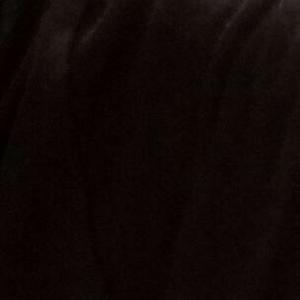

3