FIND YOUR LOST MEIZU PHONELock and locate your lost phone
With flyme phone finder you can locate, ring, lock and erase your Android phone. 1 You can locate your device by signing into flyme id, and ensuring your current mobile device is selected. 2 From here, you can see the approximate location of your device. You can also lock the phone, erase your data, or ring your device. Your phone will ring for up to five minutes even if it's on silent. STEPS 1 open flyme id on your meizu phone 2 login with your flyme id 3 tap on cloud services 4 turn on phone finder 5 install flyme phone finder from app store/play store 6 login with same flyme id 7 And boom now you can lock/locate your phone.  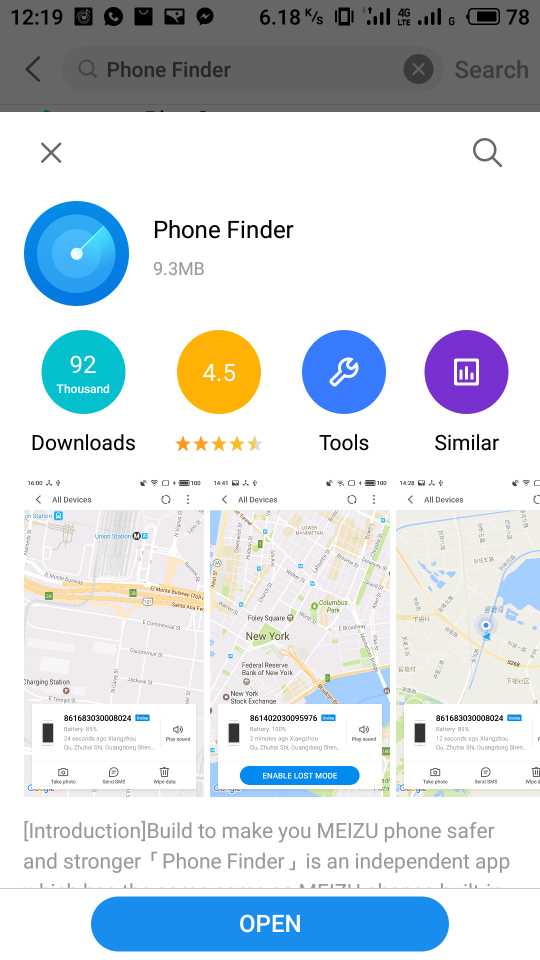 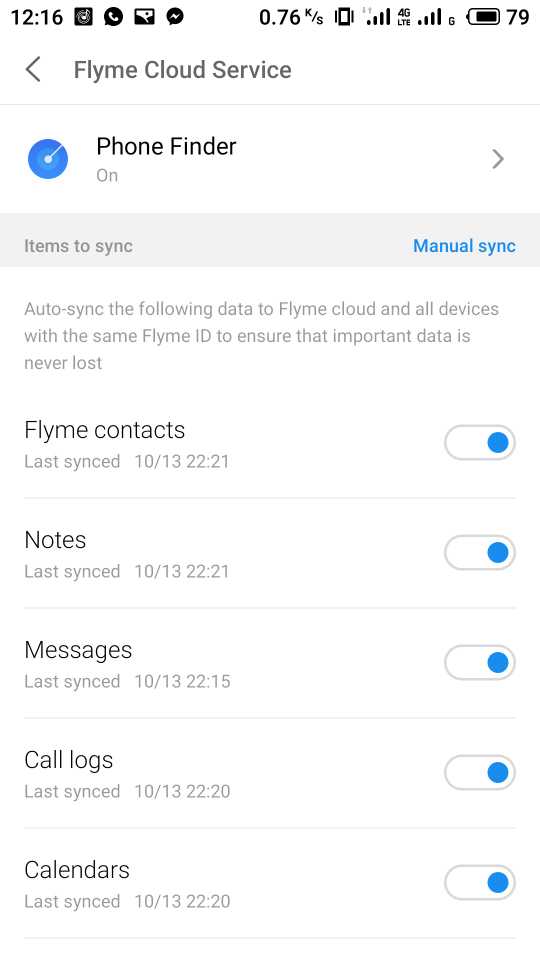  | |
Comment
Asadujjama ...: yes i find my phone but how to unlock my phone disable??? and normal agein??? plz solution this problem???
2019-03-14 22:40
|
|
|
Thank you for the information
| |
|
|
|
PULKIT007 create on 2018-10-25 09:23 your welcome | |
|
From Forum App |
|
|
Thank you for the information, but dont work on my m6 note, Hungary region
| |
|
From Forum App |
|
|
system, flyme 7 G verzion
| |
|
From Forum App |
|
|
Edited by szeryf at 2018-11-08 07:57
You can also log in into google account and do the same without install any 3rd app... https://myaccount.google.com/find-your-phone | |
|
|
|
szeryf create on 2018-11-08 12:25 this is specially for meizu | |
|
From Forum App |
|
|
thx good work
| |
|
From Forum App |
|
AhmedQadri create on 2018-11-14 14:08 your welcome | |
|
From Forum App |
|
|
I tried this with my Meizu 15, but for me the Google phone finder is more faster, at least in my country (Hungary).
| |
From Forum App Comment |
|


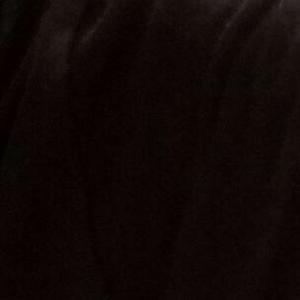












18