[CFT -Tutorial] L Speed: Tweak Phone & Unleash Power Edited by ansh1410 at 2018-09-20 06:55

Modding or tweaking system can a good alternative if your software is not much optimised. There are a number of Tweaking Apps avaialbe. Also tweaking by coding in system's build.prop is widely used for performance but most of the times they aren't the one you need for your system. 
Today, We will deep dive into "L Speed" App which used for tweaking performance and battery. Developed by "Paget96" it is widely used and has 1 Million+ downloads on PlayStore. Its a mere 6 MB package but packs in the best combos you will ever need! Prerequistes: 1. Root Access 2. Allow L Speed App to Run in Background. Coming to the app's features it has features such as Dashboard, CPU tuner, Cleaner, LNET Optimizer, IO Tweaks, Backup and finally Settings. 
Dashboard: It displays the various information regarding Battery, Current Entropy, Memory, CPU and Kernel information. So in Battery information it shows the current battery percent status and battery health. In memory section it shows the total and free of internal and external memories and in advanced to these it shows the "Current minfree" values such as Foreground, Visible, Hidden, Empty apps and Content provider values. Main Tweaks: It contains Quick tools, Memory Management Tweaks, Kernel Modifications, System Tweaks, UI Optimizations, Debugging and Other Tweaks. The Quick Tools contains Boost Now, Fstrim and kill Media Server options they do the same operations in different section to improve performance of the device by killing the unnecessary processes of the device also it has Battery Calibrator by using this we can calibrate our device battery and improve its performance. In memory management tweaks we can set tweaks for better RAM management . Now coming to Kernel tweaks we can set custom values for kernel tweaks and kernel Sleeper. In system tweaks we can set the Battery improvement, Fast charging(usually needs device support if not at least kernel support) and Assertive Display and WIFI Sleeper etc also we can see a lot of tweaks related to UI such as Liquid smooth UI and Improve scrolling etc. options. CPU Tuner: It optimizes the CPU performance based on number of processors present in the device but it CAN'T disable or enable the Cores or CPU's. It CAN'T be used to Overclock or Underclock CPU. There is one enable/disable option. Cleaner: It has inbuilt Cleaner which cleans the junk files on our device, App cache and it also wipes the cache and dalvik partitions. The Flyme included Security App is more or less similar but this one has some advance options LNET Optimizer: It really optimizes our browsing or downloading speed by adding some additional lines to build.prop file. NET Buffers changes buffer sizes to increase the speeds on our android devices. It allows us to attain more buffers size. By editing these values there will be some little change in speed of the network types we used., Google DNS it changes our DNS values to Google's public DNS. We can enable or disable the fast streaming option which can be helpful to stream videos faster. IO Tweaks: As the names says it is used to enhance the performance of input and output related parts. In this we can see IO Boost, SD Tweak, Partition Remount etc. This IO Boost improves the performance of the input and output parts related to storage on the device without affecting battery life. Backup: Backup your profile and custom settings so you can easily restore them later even if you perform a factory data reset or app gets deleted. Settings: Here we can change the app theme Dark which is very useful for AMOLED devices and users at Night time. Toast notifications can also be set so that if we change a value or settings a pop-up comes on the bottom side of the screen. Also we can set on-screen navigation bars. That's all for this thread. Reply down below and share this thread. Also share your Profile Backup to help others! Don't forget to download our Forum App. 
| |
Comment |
|
|
great tweaks...
Thanks Ansh. | |
|
|
|
|
Awesome.
| |
|
From Forum App |
|
|
i have this .. it is nice and awesome
| |
| From Forum App | |
Taurus0019 replied at 2018-09-17 16:29 Please share your backup here | |
|
|
|
|
yesh..
| |
|
From Forum App |
|
|
thanks
| |
|
|
|
|
Nice information. Thanks
| |
|
From Forum App |
|
|
where's the link sir?
| |
|
From Forum App |
|
|
ок
| |
|
|
|





























38